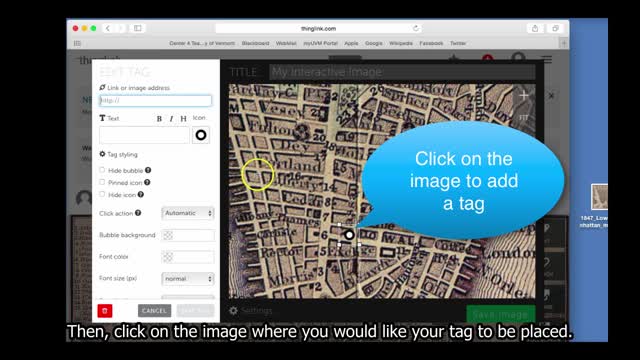Search Results
Results for: 'Covering both the Assignment Tool and the Grade Center'
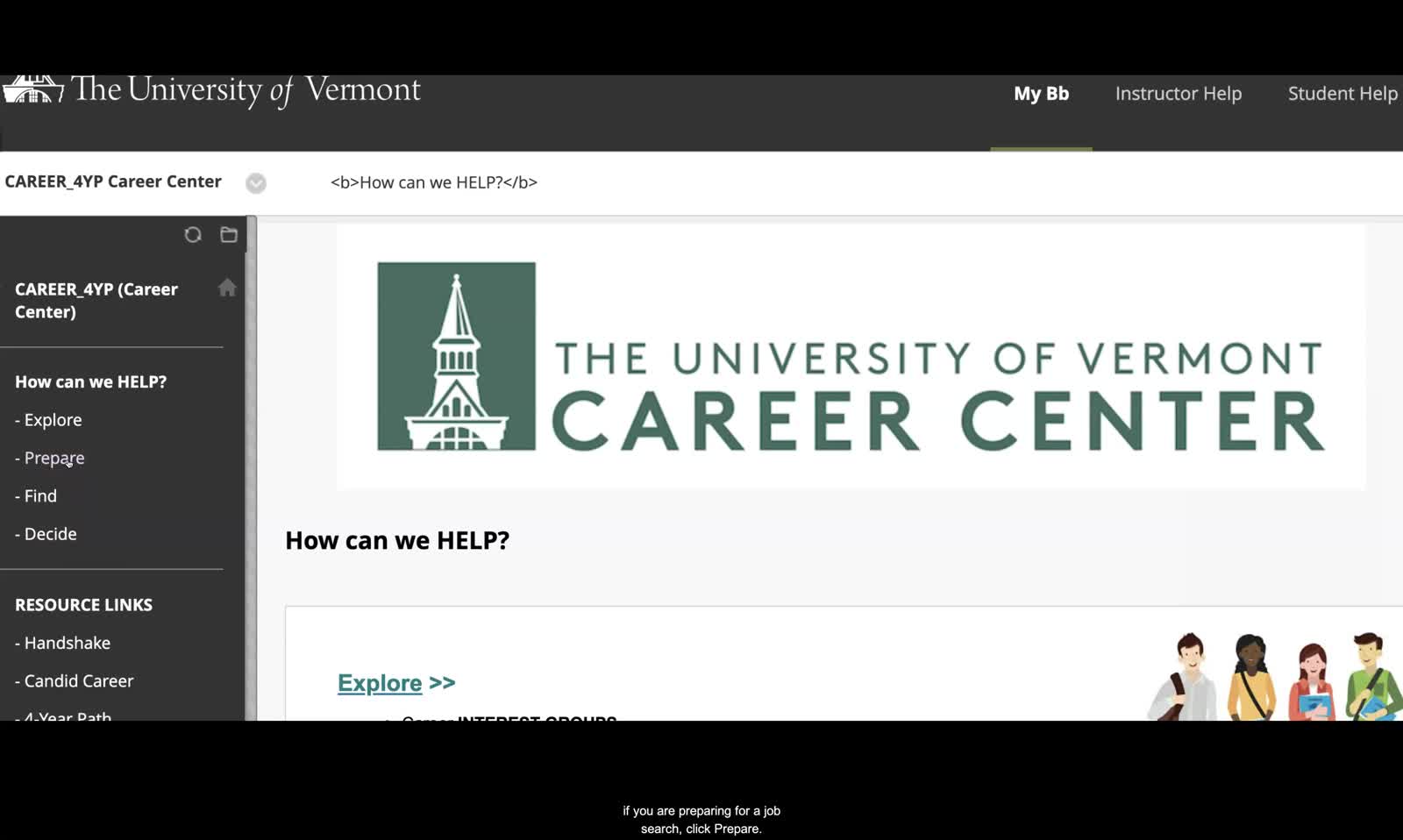
How to Access Career Center Resources on Blackboard
This two-minute video shows you how to gain instant access to UVM's Career Center resources on Blackboard.
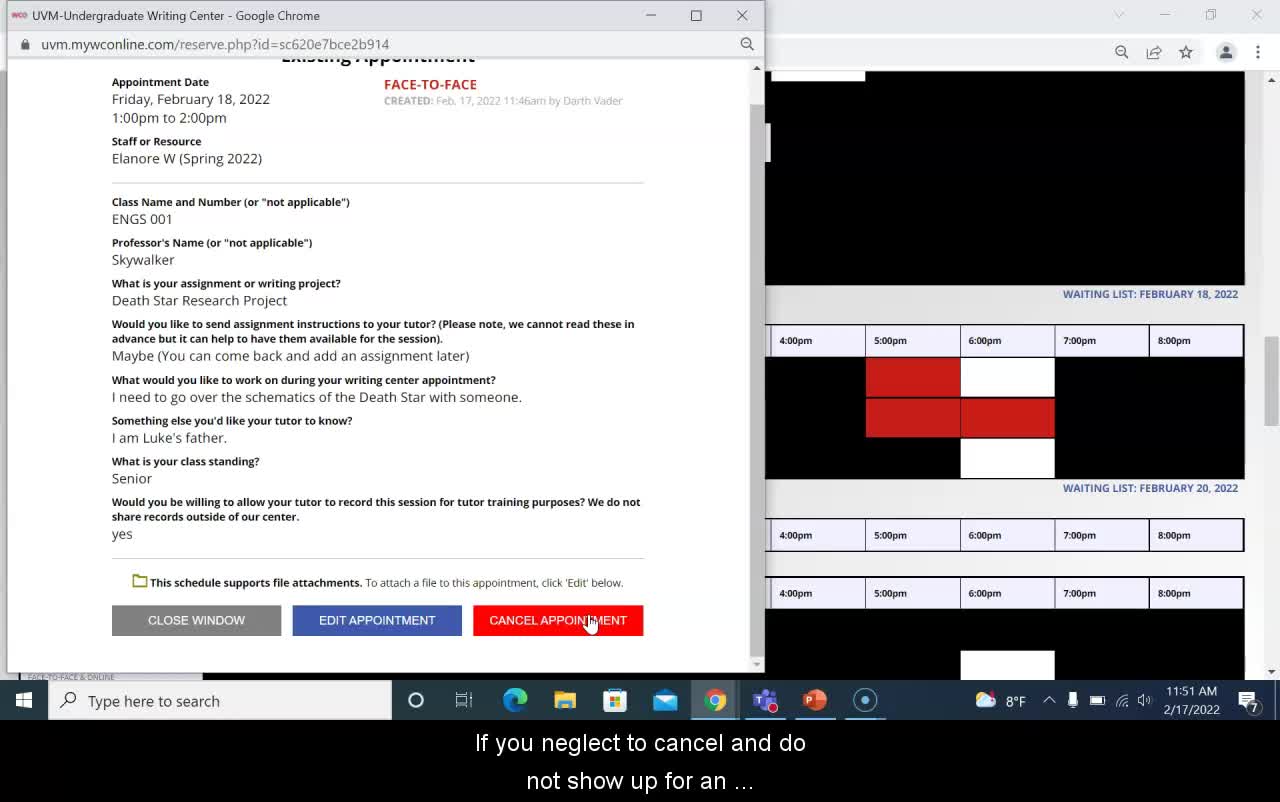
Cancel or Modify an Appointment with the Undergrad Writing Center
A walk through of how to cancel or modify your appointment in WC Online for the Undergraduate Writing Center. The video has captions.
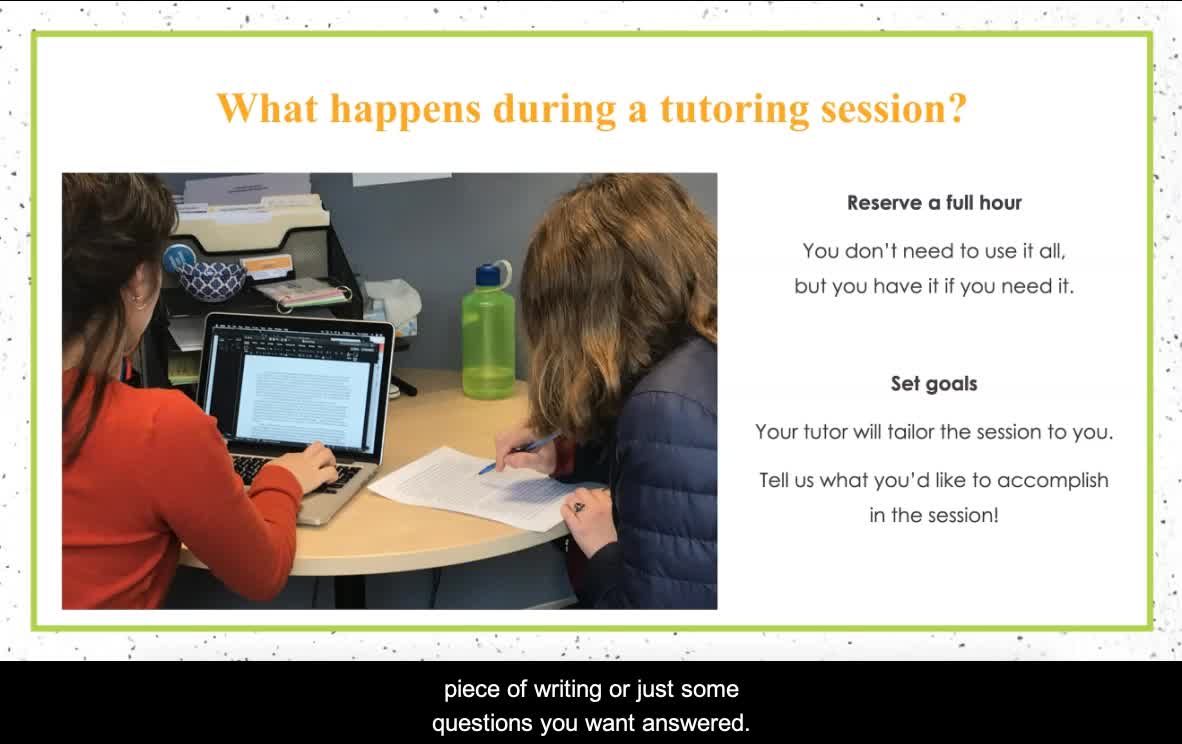
Introducing the Undergraduate Writing Center!
A captioned video describing UVM's Undergraduate Writing Center. Learn about how working with a peer writing tutor can benefit all writers, at all stages, in all disciplines!
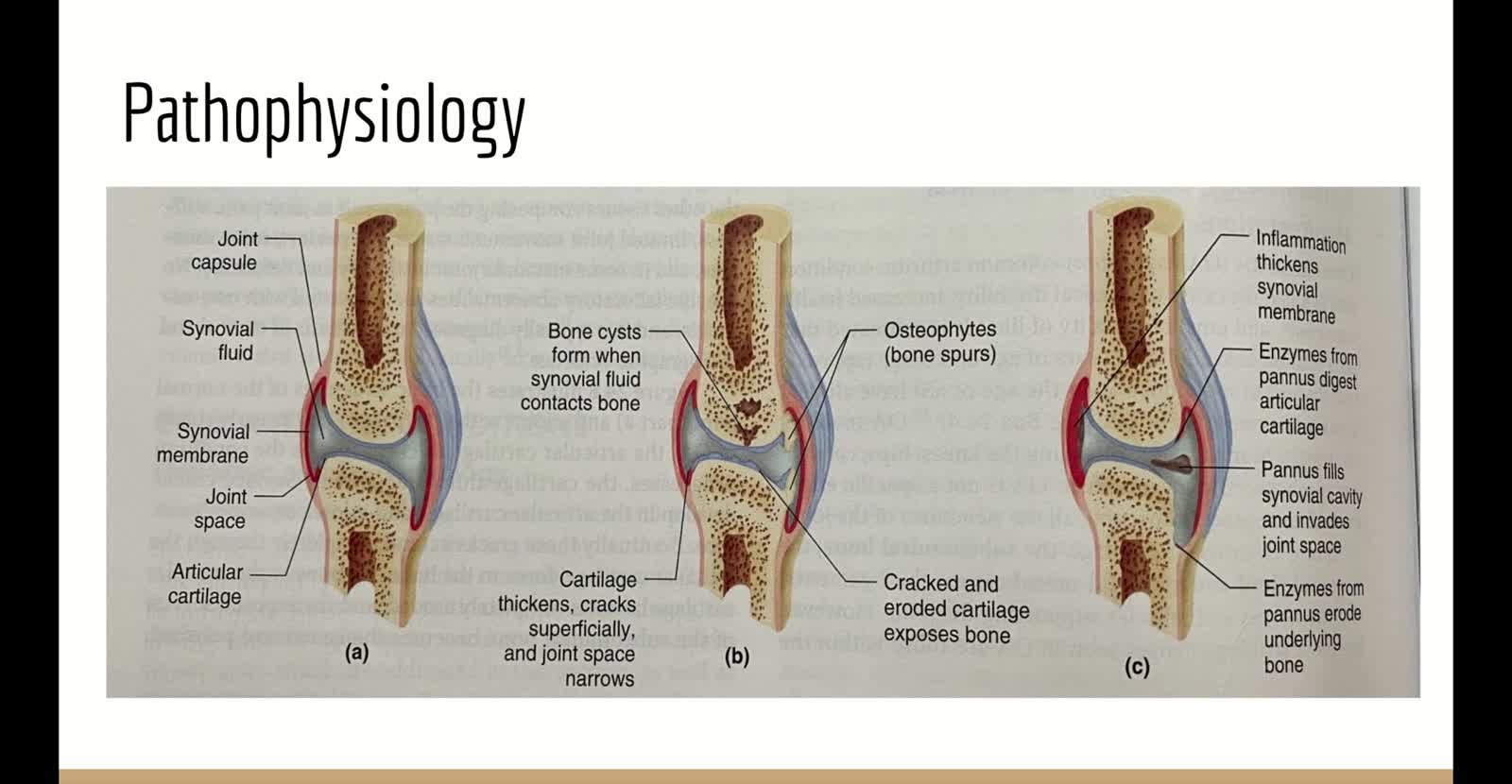
Professional Practice Tool: Osteoarthritis
Video of professional practice tool for diet and disease.
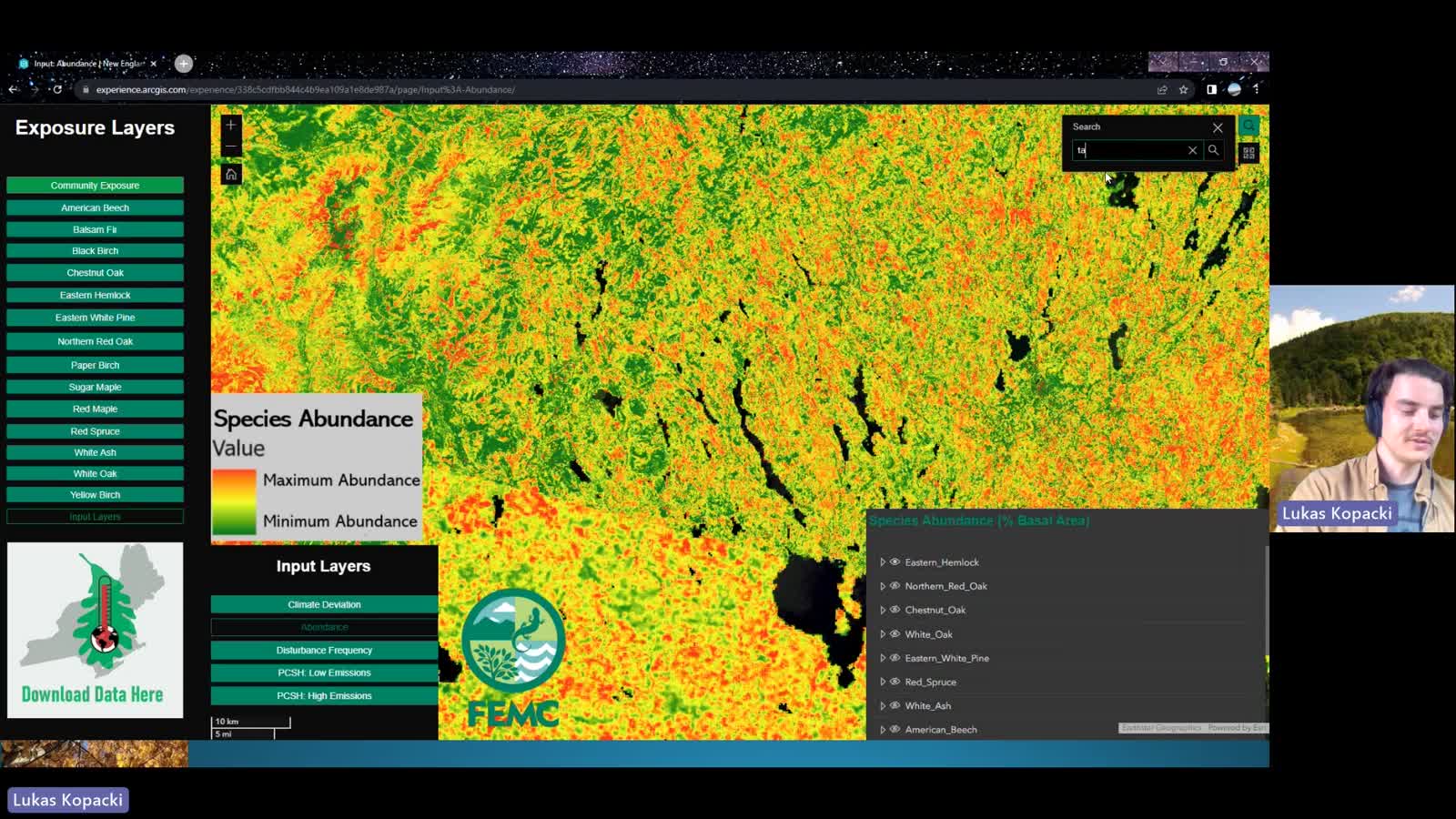
GIS Tool How-To: Northeastern Forest Climate Change Exposure Mapping
This video provides an overview on how to navigate through the NEFCCEM's GIS web tool, showing some tips and tricks along the way. LINK: https://experience.arcgis.com/experience/338c5cdfbb844c4b9ea109a1e8de987a
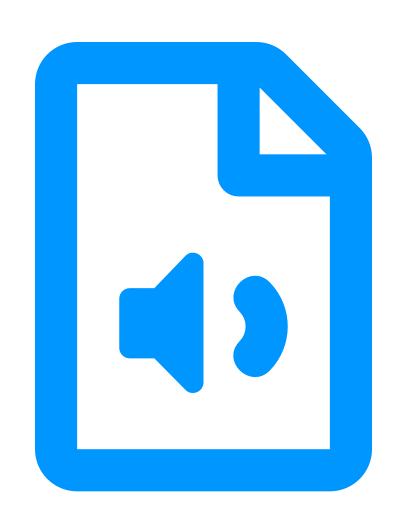
Building a Regional Taste, Trade and Identity: International Case Study on Cider
This panel draws upon the Glynwood Center for Food and Farming's experience enlivening a historic apple region, the Hudson Valley of New York, incubating a state-wide trade association for the (hard) cider industry, and developing an international...

Tutorial on Editing Images with a free, web-based tool
This short tutorial shows how to make basic edits to an image (crop, resize, rotate, enhance) using the free, web-based tool befunky.com. It then shows how to add the images to a Blackboard item.