Search Results
Results for: 'UVM Connect'
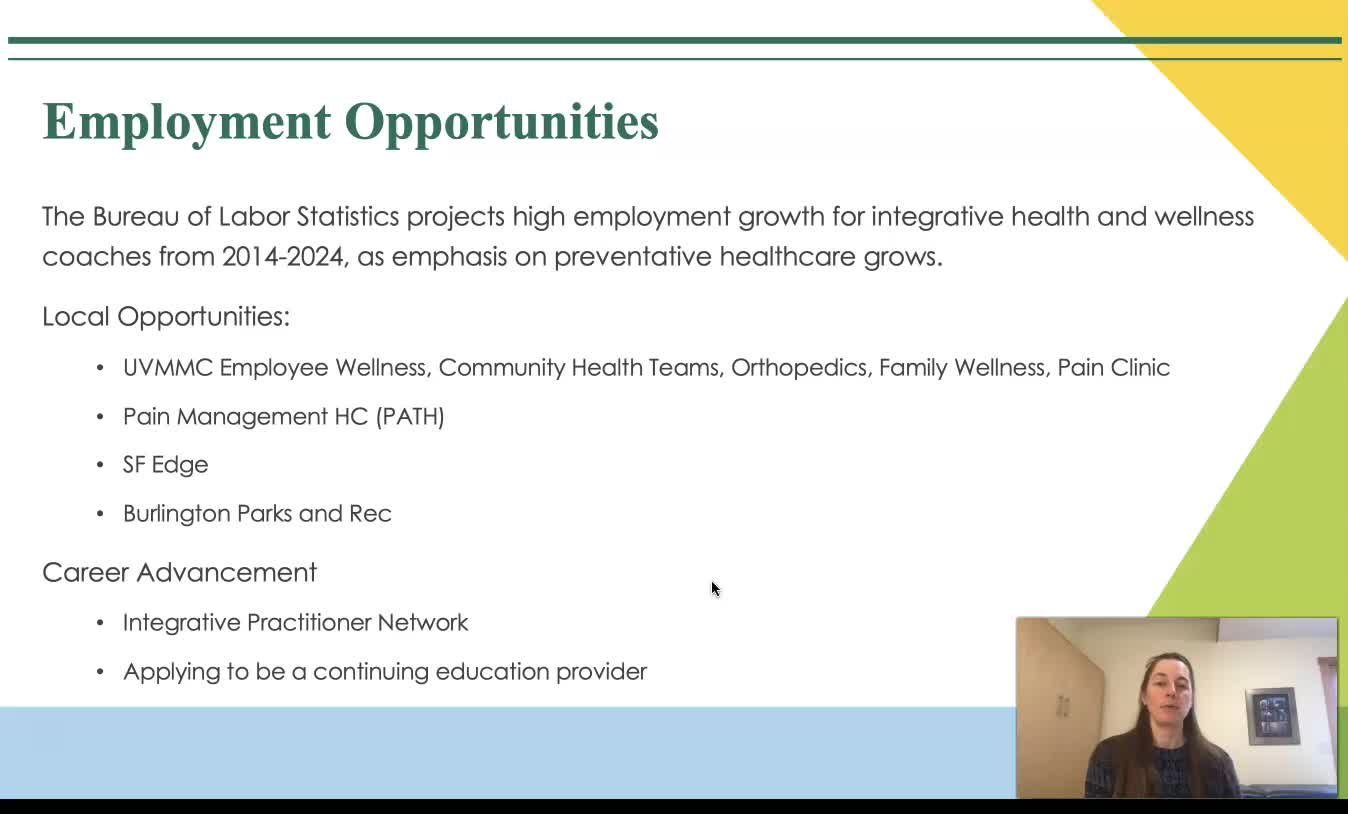
UVM Integrative Health Certificates Info Session
UVM Integrative Health Certificates Information Session
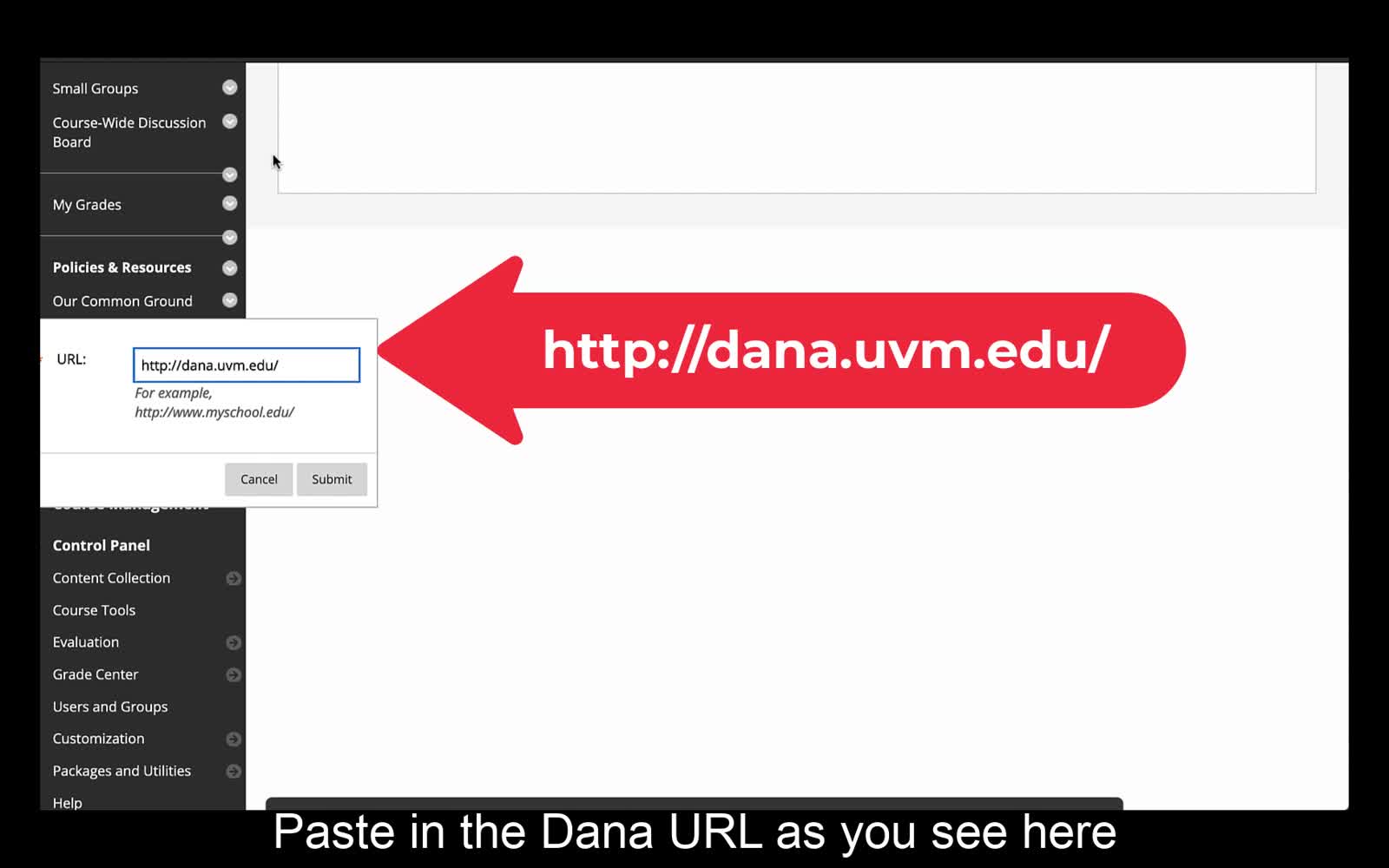
How to Edit the UVM Libraries Link in Blackboard
This video will show you how to change the default "UVM Libraries" link in Blackboard from Howe Library to Dana Library.
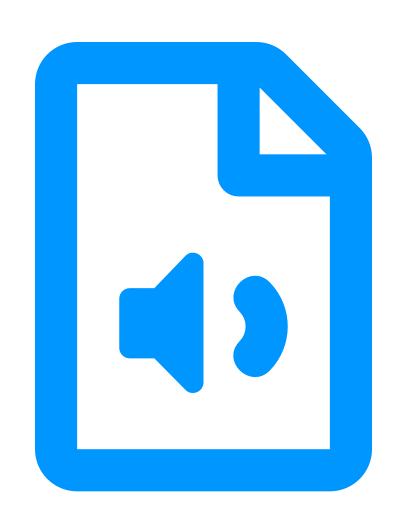
Join us online or by phone for a conversation with Zac Smith from UVM Extension Farm Viability to provide an overview of how to get started online, following up on his terrific conversation with the UVM Extension Ag. Engineering podcast. Having a...
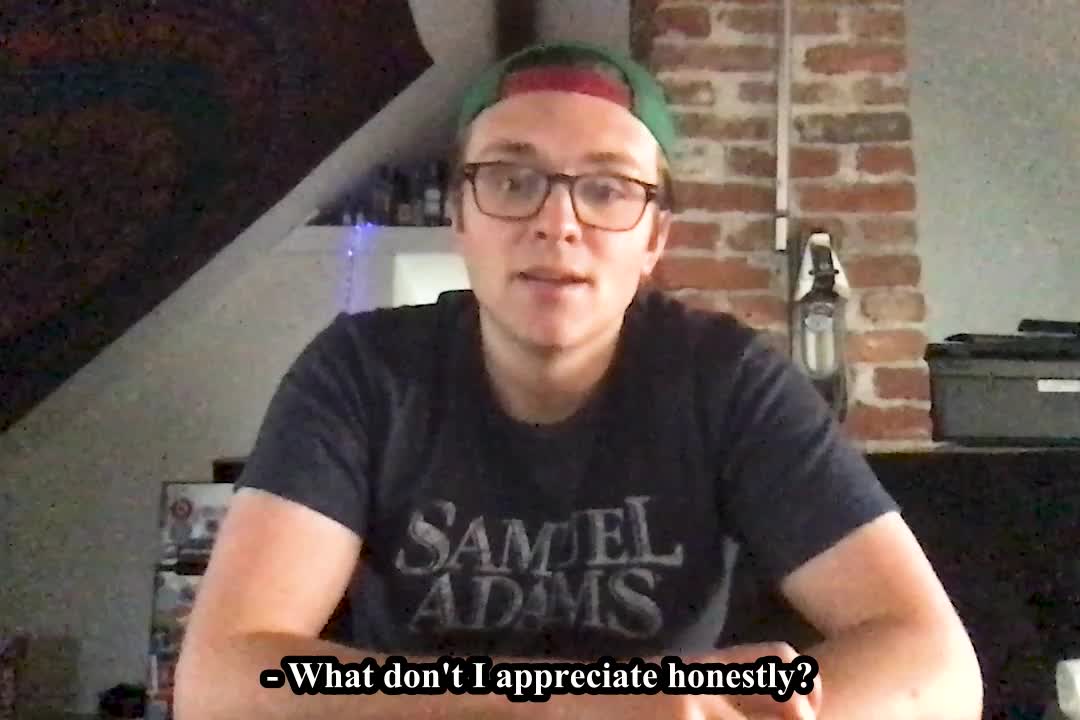
In this captioned video, graduating Seniors reflect on what they gained during their time as writing tutors in the Undergraduate Writing Center at UVM.

Katherine Elmer takes Plant-Based healing Medicine students on a virtual tour of the array of medicinal plants available on UVM's campus.
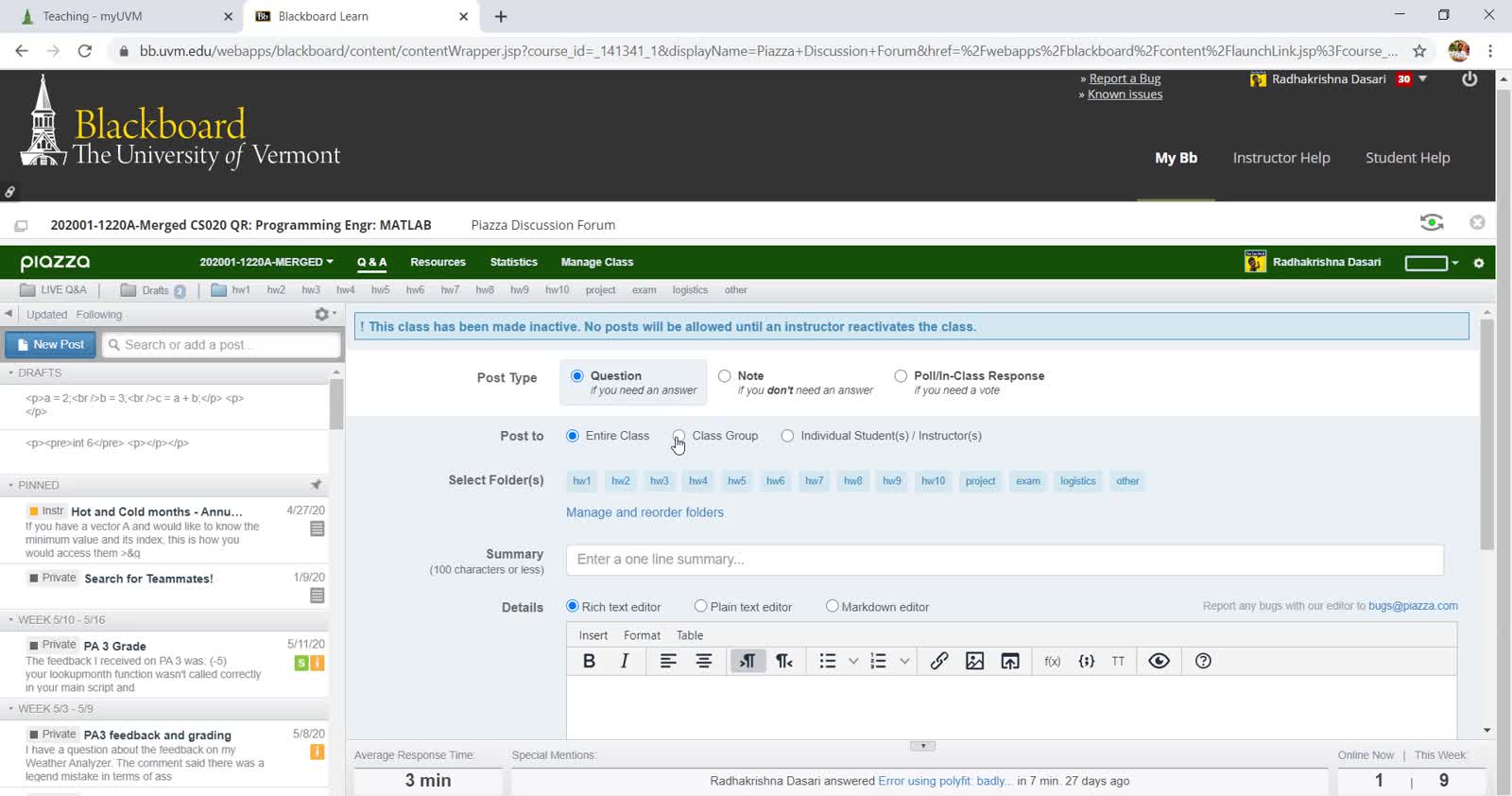
Introduction to Piazza - Integrating into UVM BlackBoard Course
Integrating into UVM BlackBoard Course https://piazza.com/blackboard-easy-setup
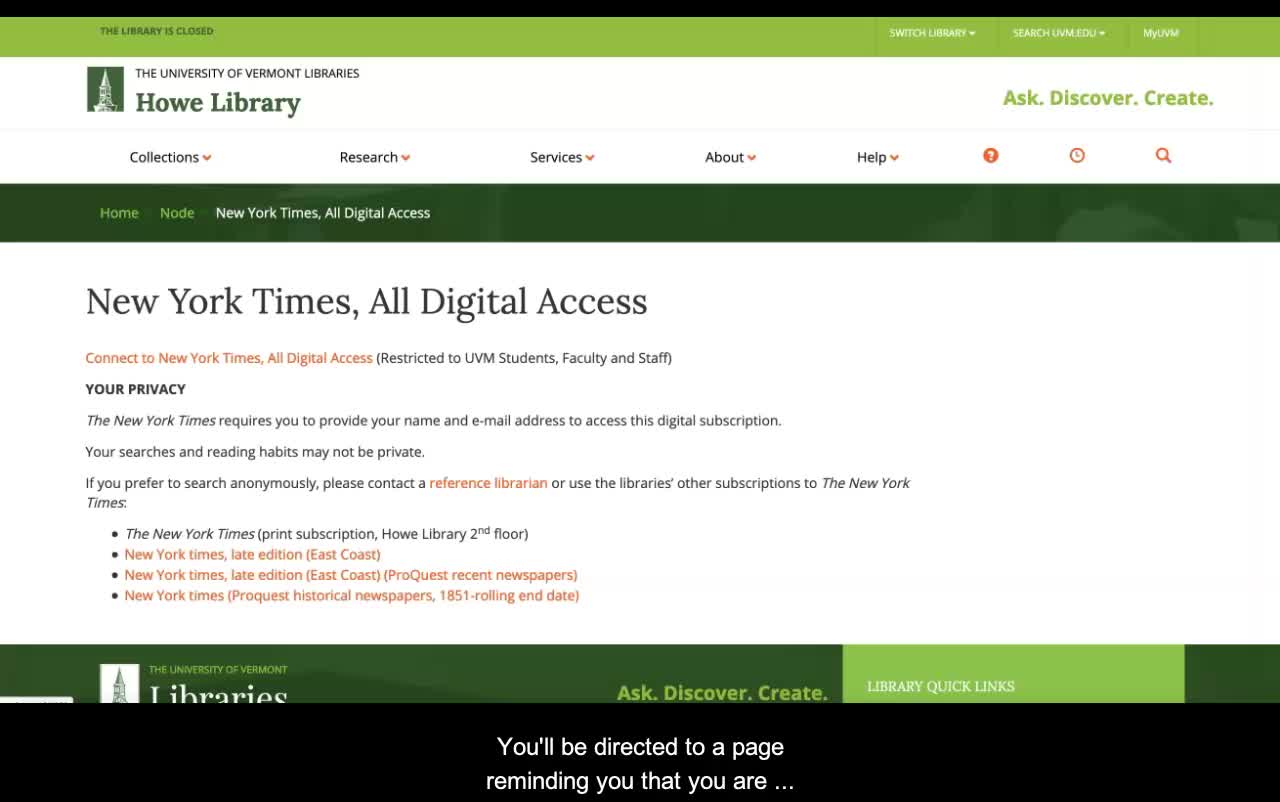
New York Times (All Digital Access) - Claim Your Account
Short guide to claiming a UVM sponsored subscription to The New York Times website. All current UVM students, staff, and faculty are eligible for an account.
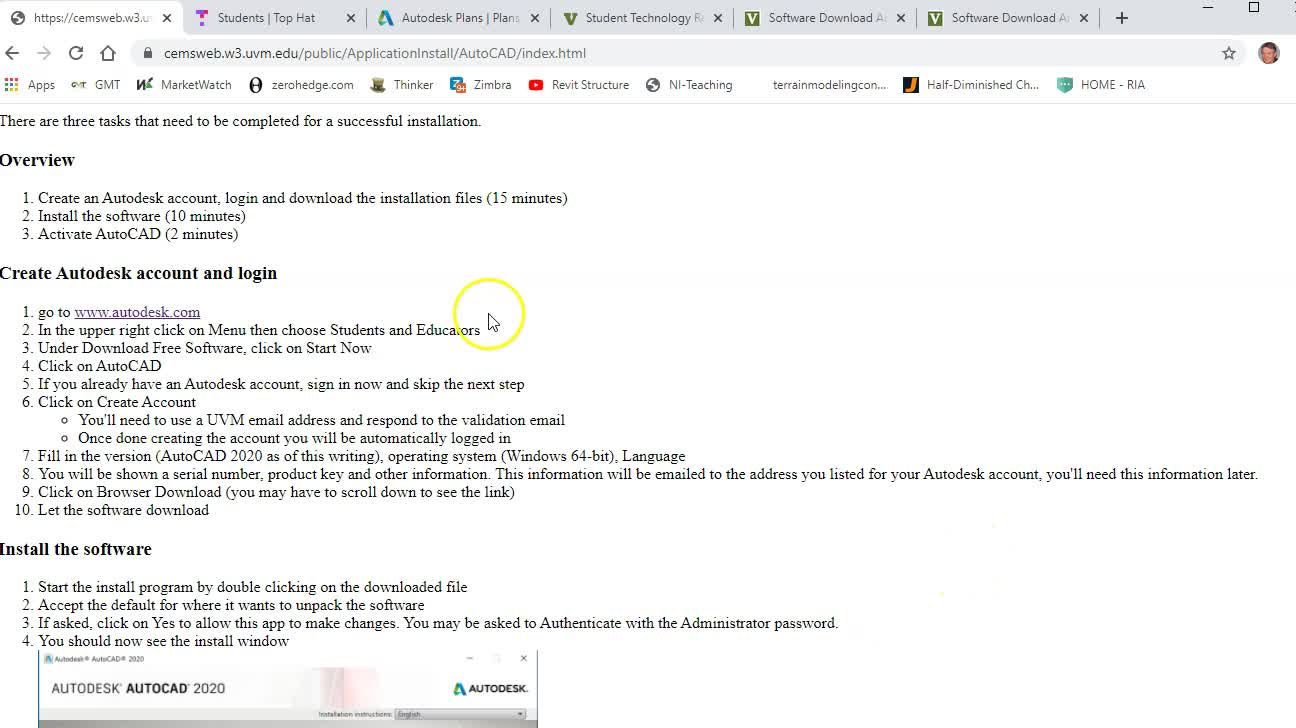
UVM_Software_&_Multi-Factor_Authentication
An overview of UVM Software & where to obtain it. An overview of Multi-Factor Authentication / How to set it up / How to use it.
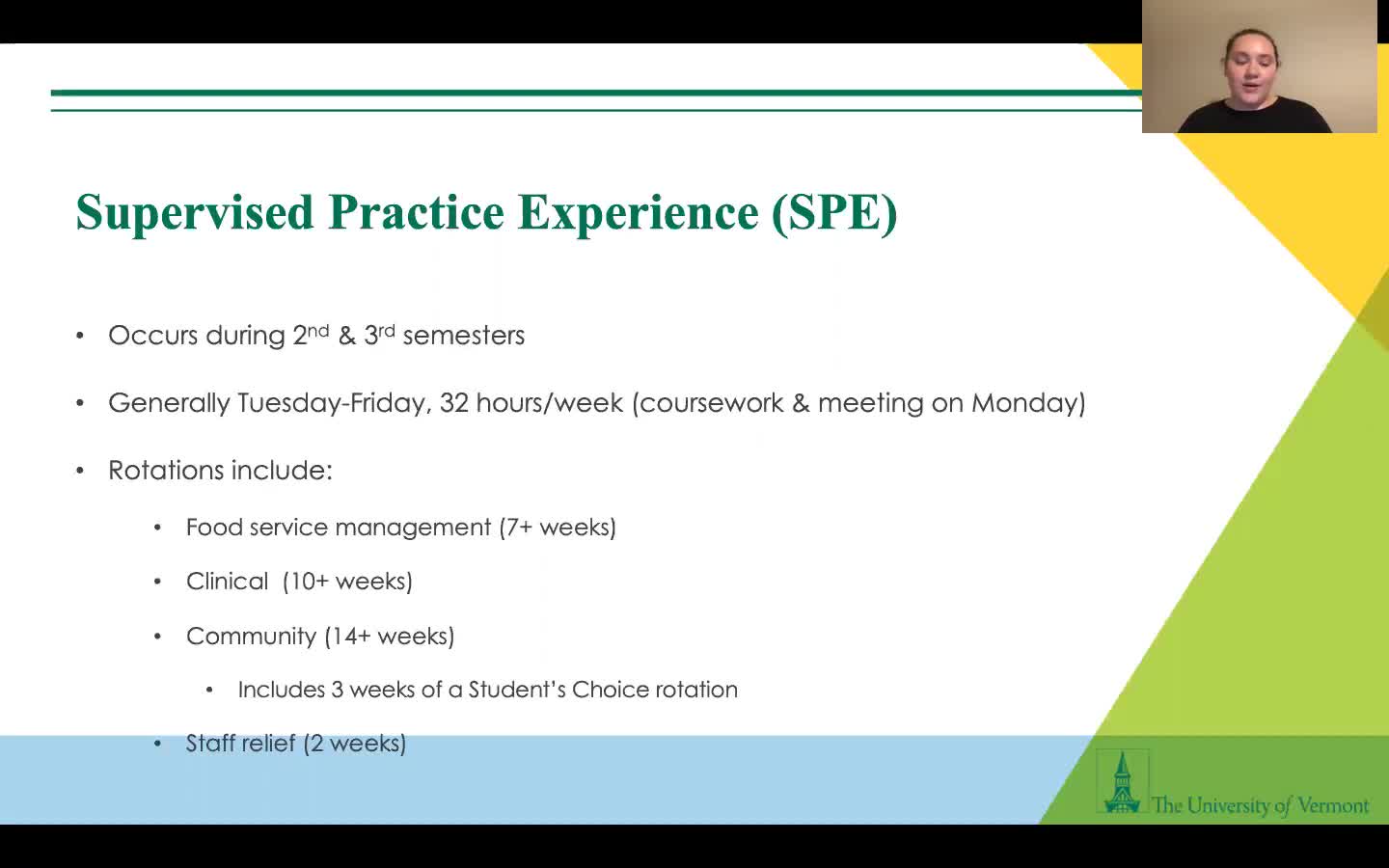
University of Vermont MS in Dietetics Open House - October 12
In this 1-hour live virtual open house, you will meet the UVM MSD Program Director and recent program graduates. Join us to learn about the MSD community focus on practice through the lens of a sustainable food system, graduate courses to fulfill ...