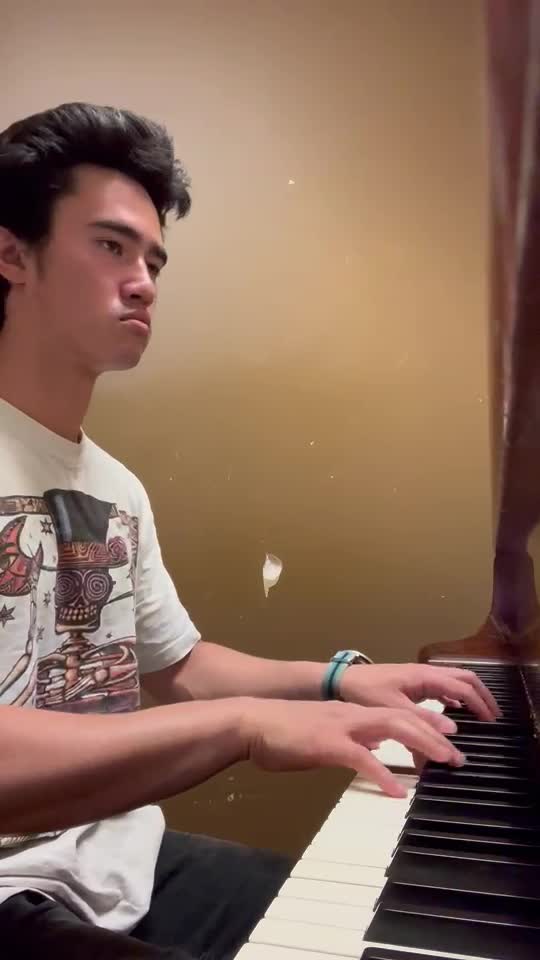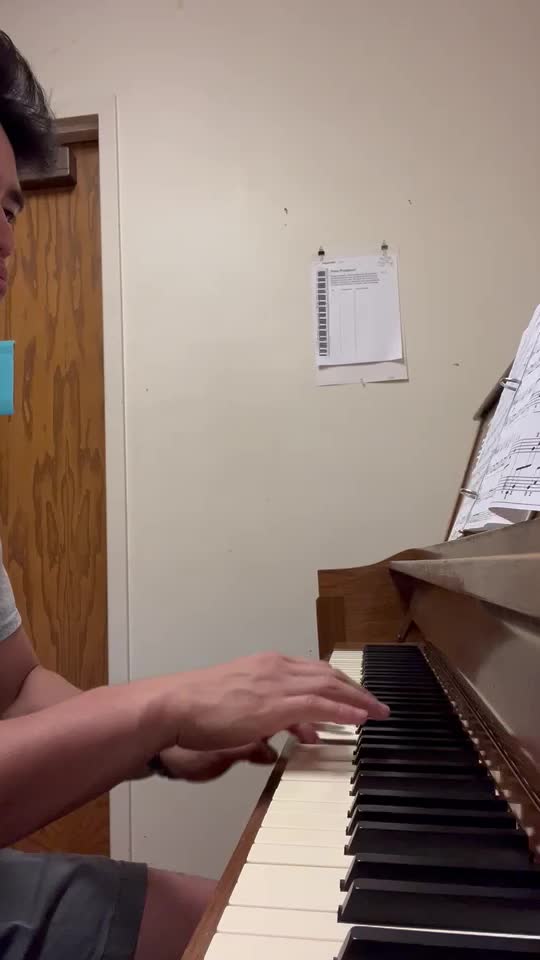Search Results
Results for: 'f'
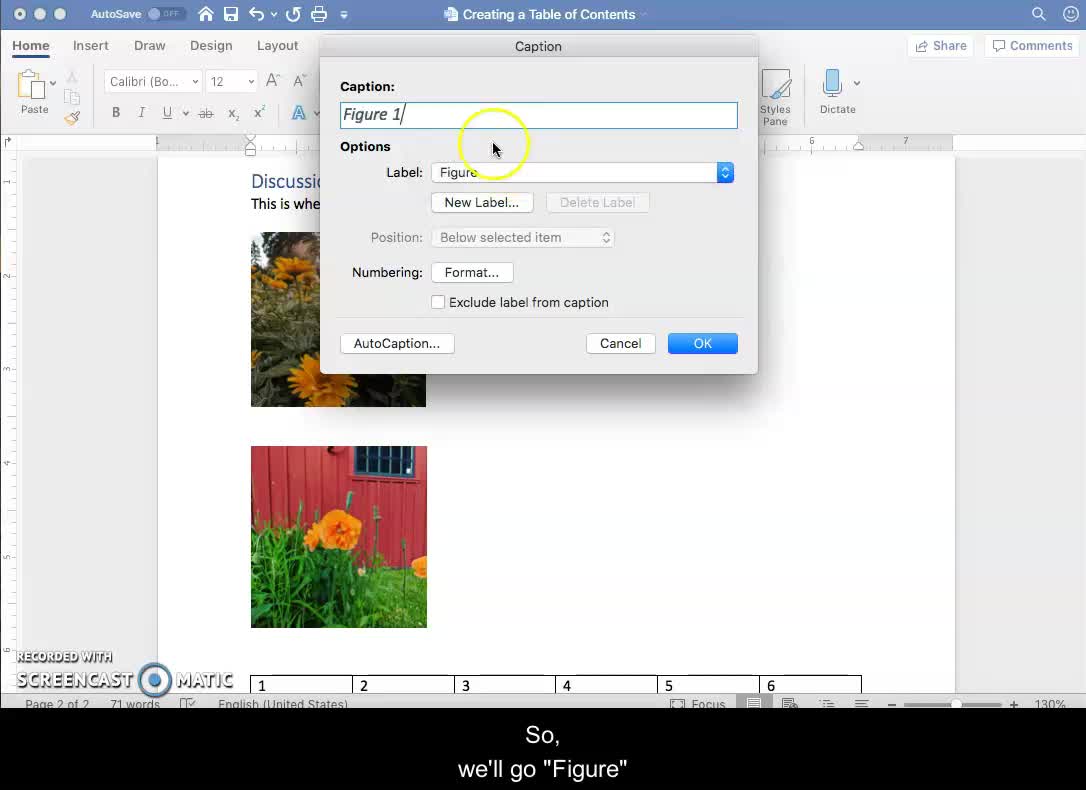
Creating A Table of Contents in Microsoft Word
Kristin Raub demonstrates how to create a table of contents, table of tables, and table of figures in Microsoft Word.
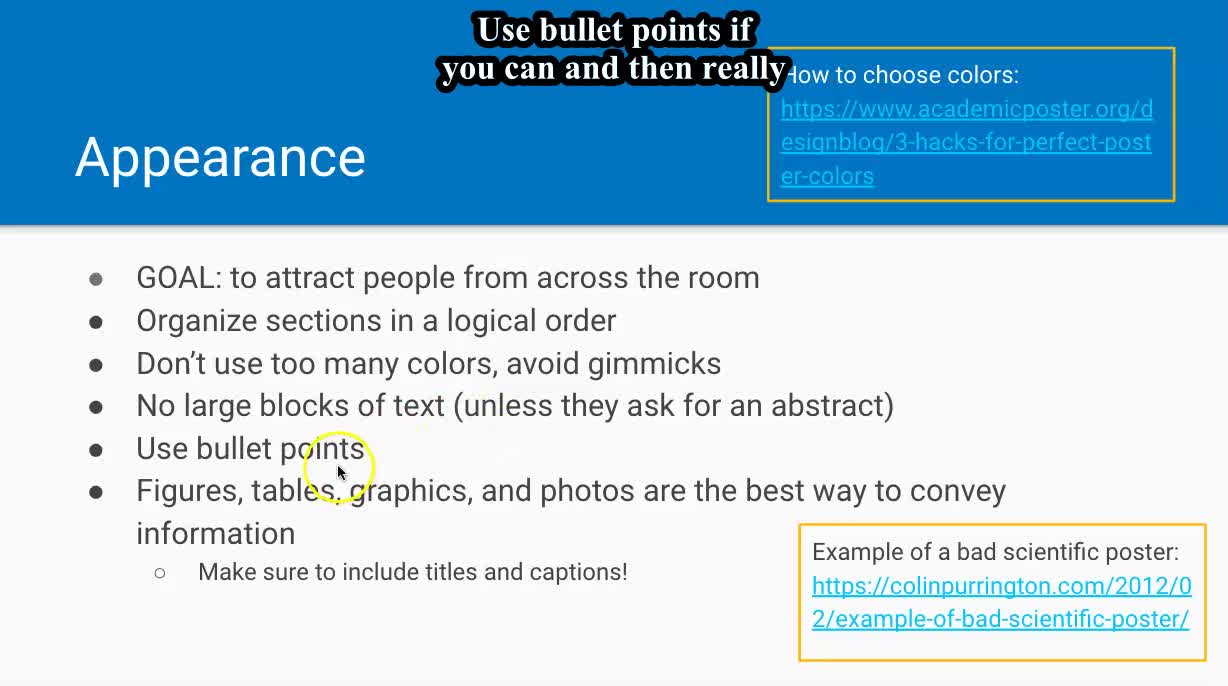
Designing Presentations: Posters (Pt 1)
Captioned. Part one of Designing Presentations. This video covers designing posters.
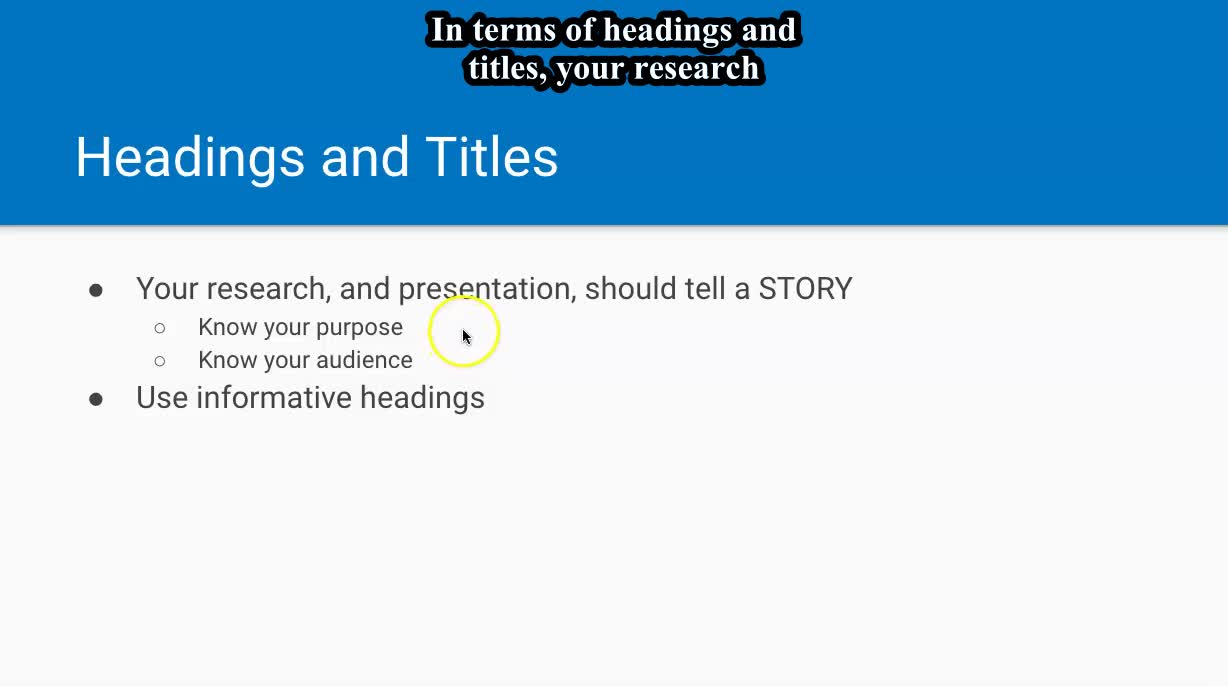
Designing Presentations: PowerPoints (Pt 2)
Captioned Video. Part 2 of Designing Presentations focuses on PowerPoints.
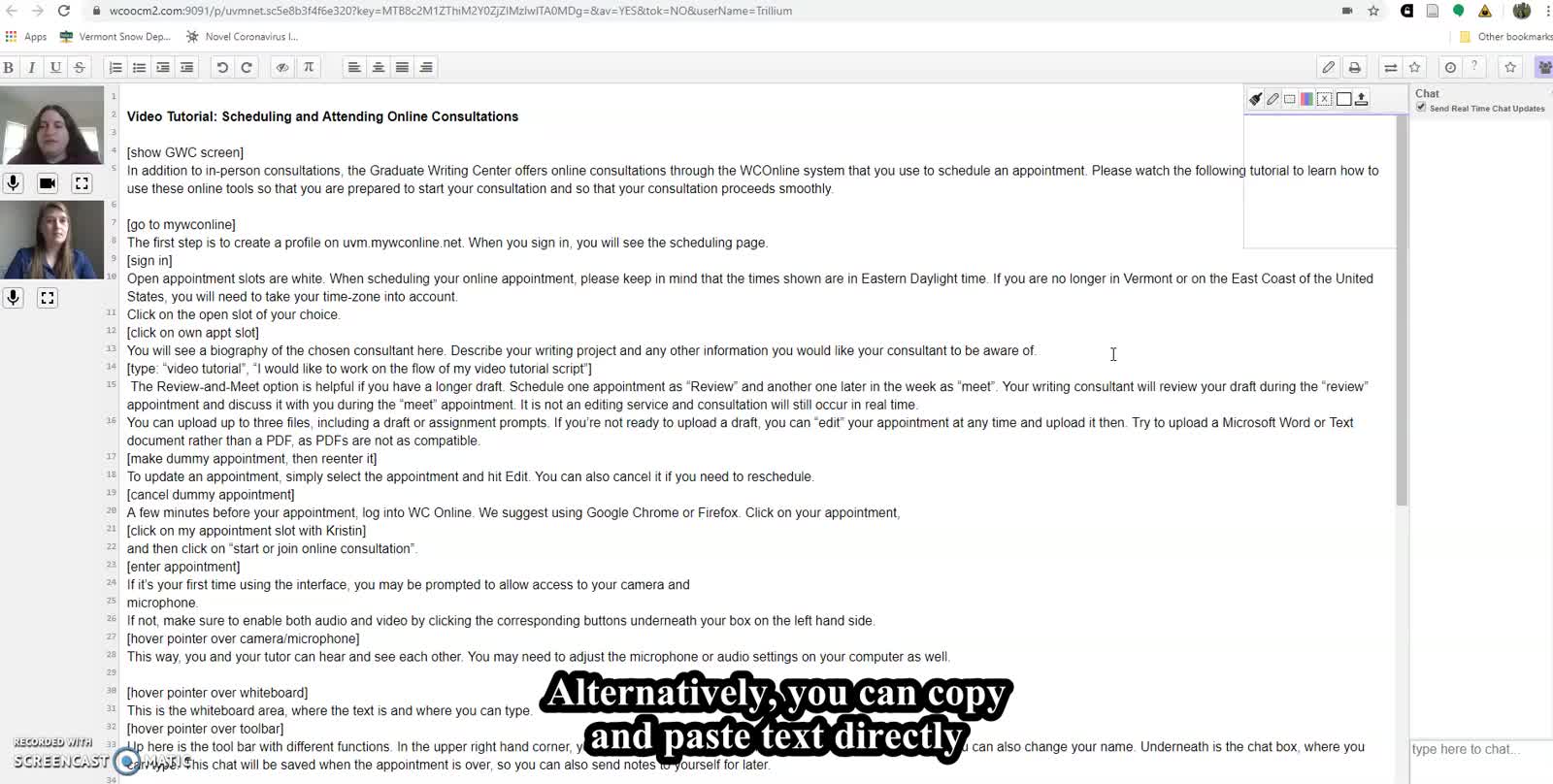
How to Use WCOnline for Online Tutoring Sessions
This captioned video explores how to log into and participate in an online tutoring session.
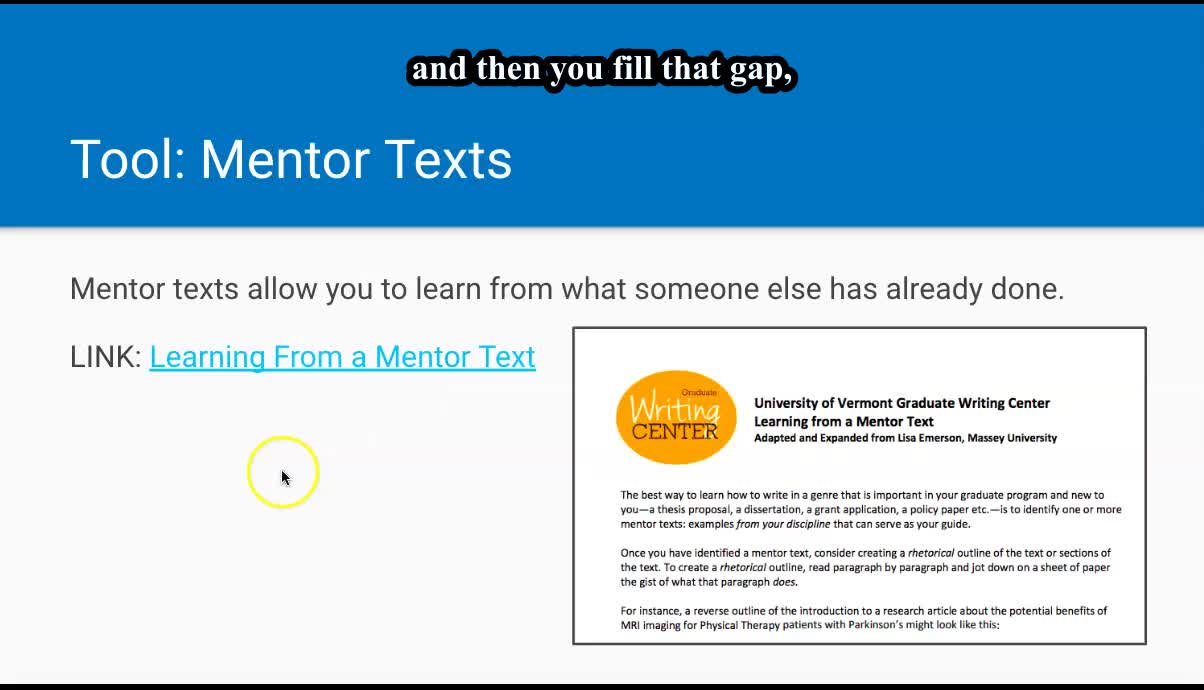
Writing an Abstract in the Health Sciences
Part 1 of a 3-part series. This video is captioned and discusses writing an abstract in the health sciences. This video covers the basic structure of an abstract, what an abstract is, how much detail you should include, tools from the Writing Cent...
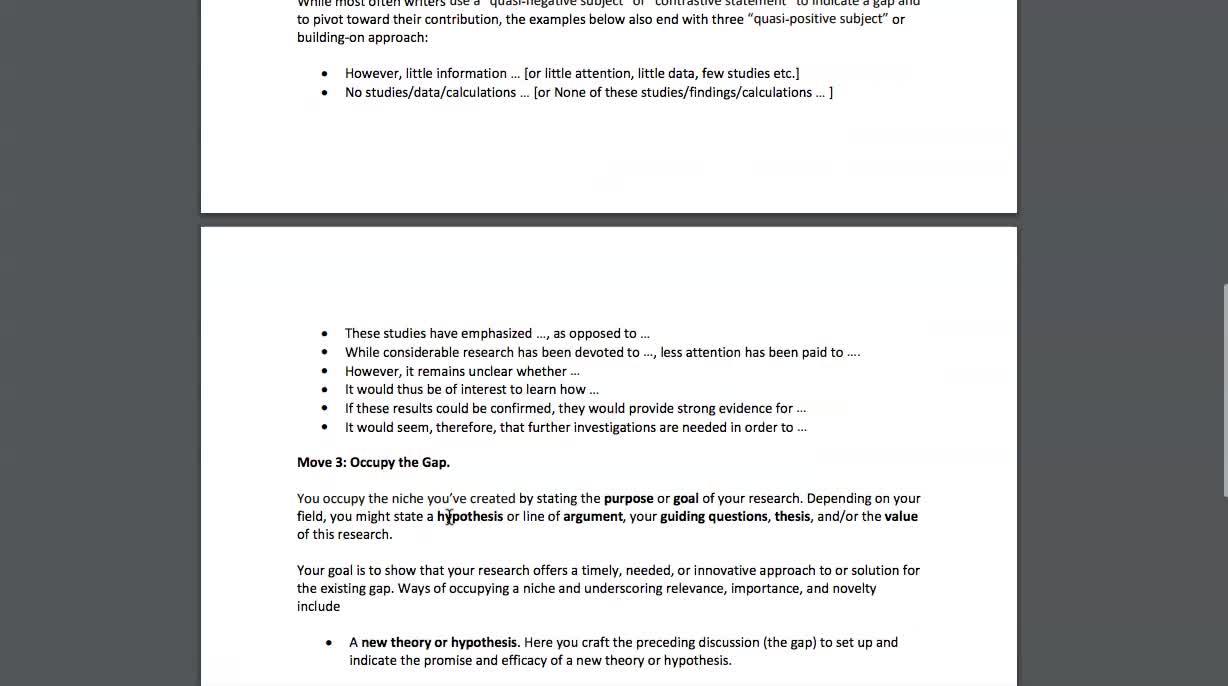
Writing an Abstract in the Health Sciences: Signal Moves (Pt 2)
This video is captioned. In Part Two of our three-part series,"Signal Moves," we discuss this tool for creating a research story. This video goes over what signal moves are, what kinds of writing they can be useful for, and additional resources.
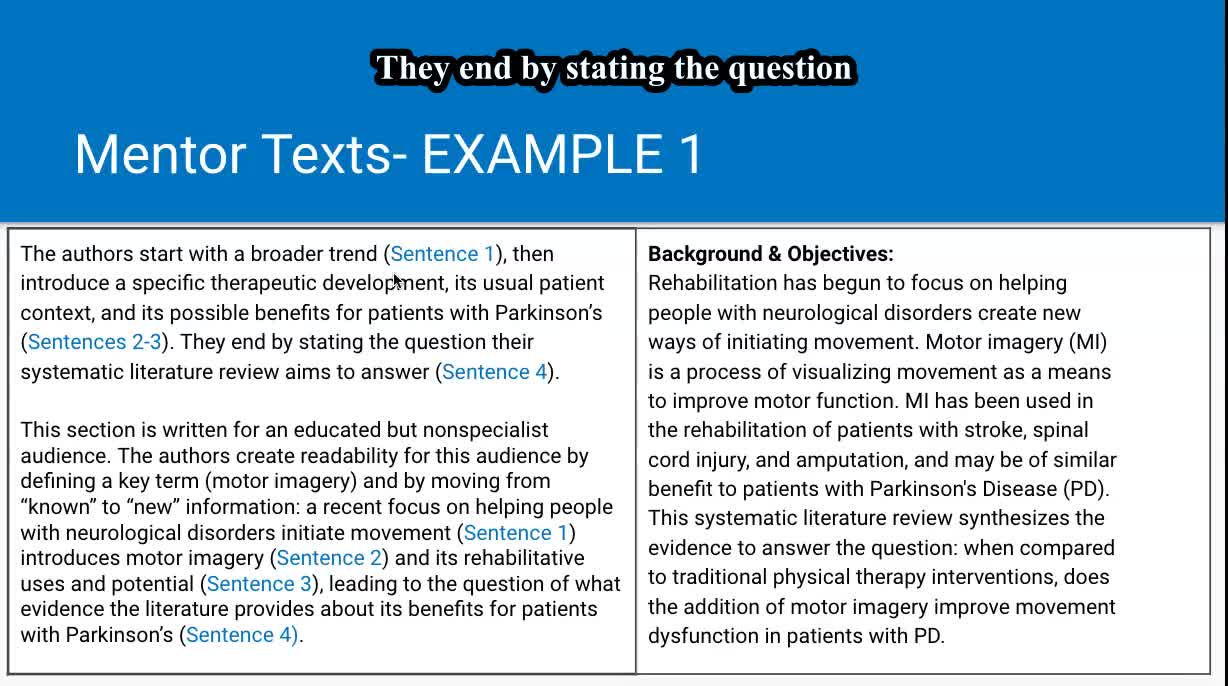
Writing an Abstract in the Health Sciences: Mentor Texts (Pt 3)
This video is captioned. In part three of our three-part series, we will go over how to use a mentor text as an example for how to structure your own work.