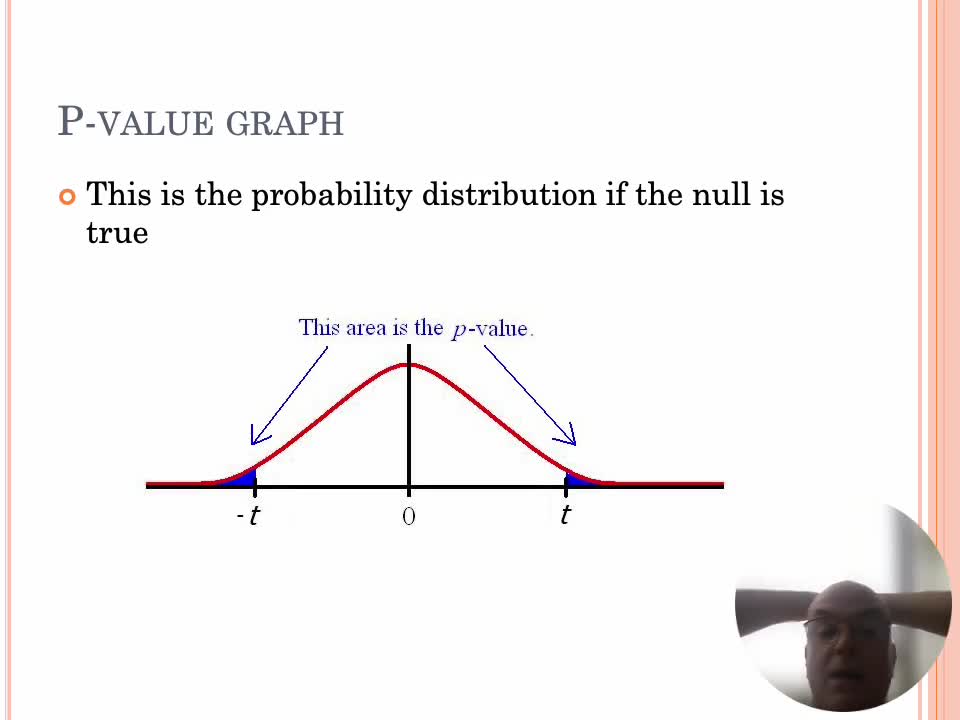Search Results
Results for: 'Blackboard Tests'
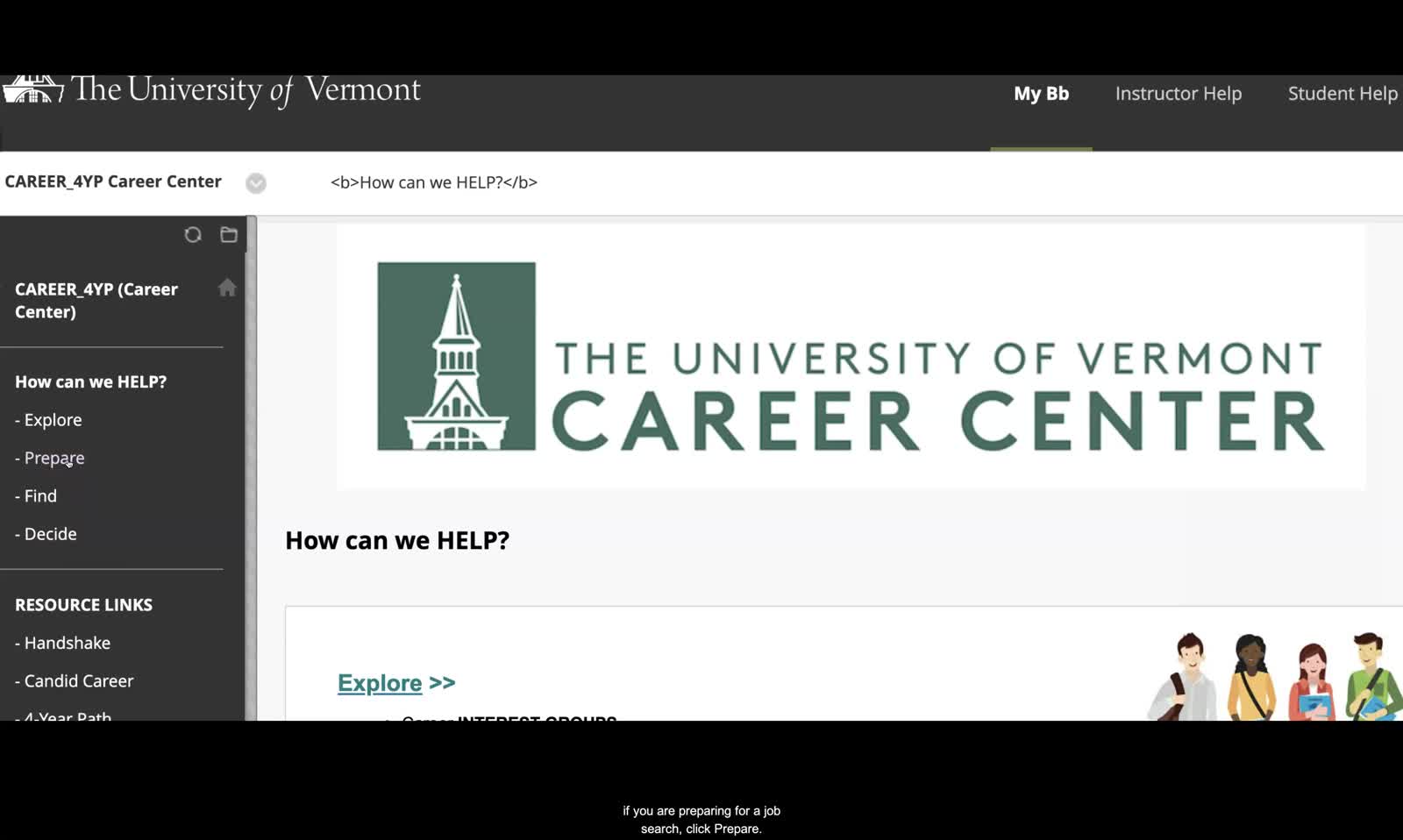
How to Access Career Center Resources on Blackboard
This two-minute video shows you how to gain instant access to UVM's Career Center resources on Blackboard.
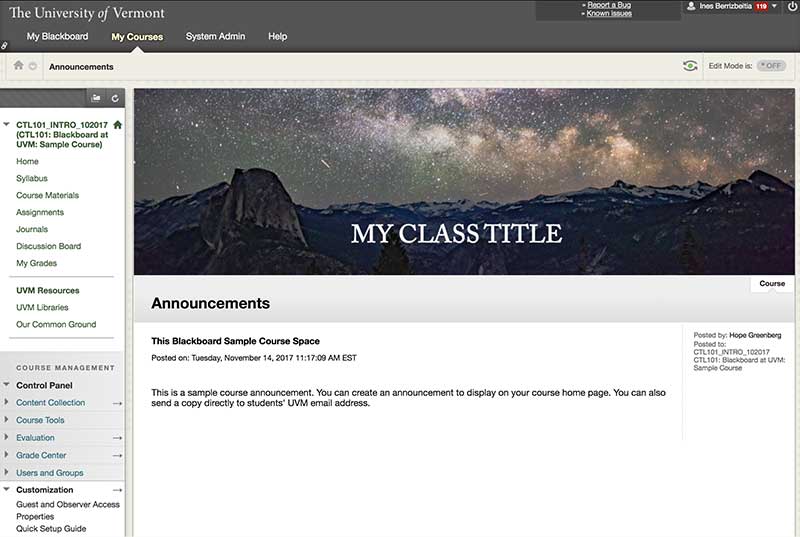
This video walks you through the steps of creating a banner image using the free web tool befunky.com.
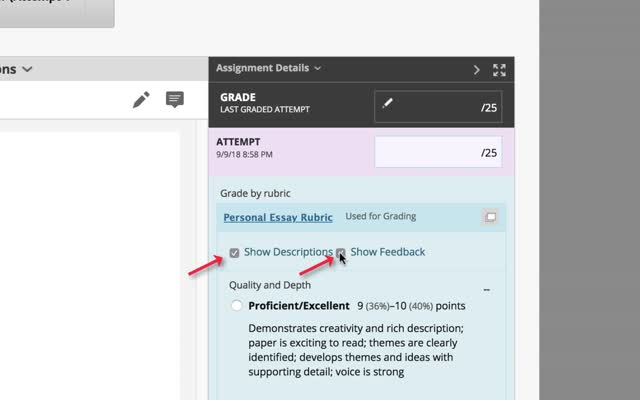
Grading Assignments in Blackboard
This video is for instructors and TAs using Blackboard's Assignment Tool
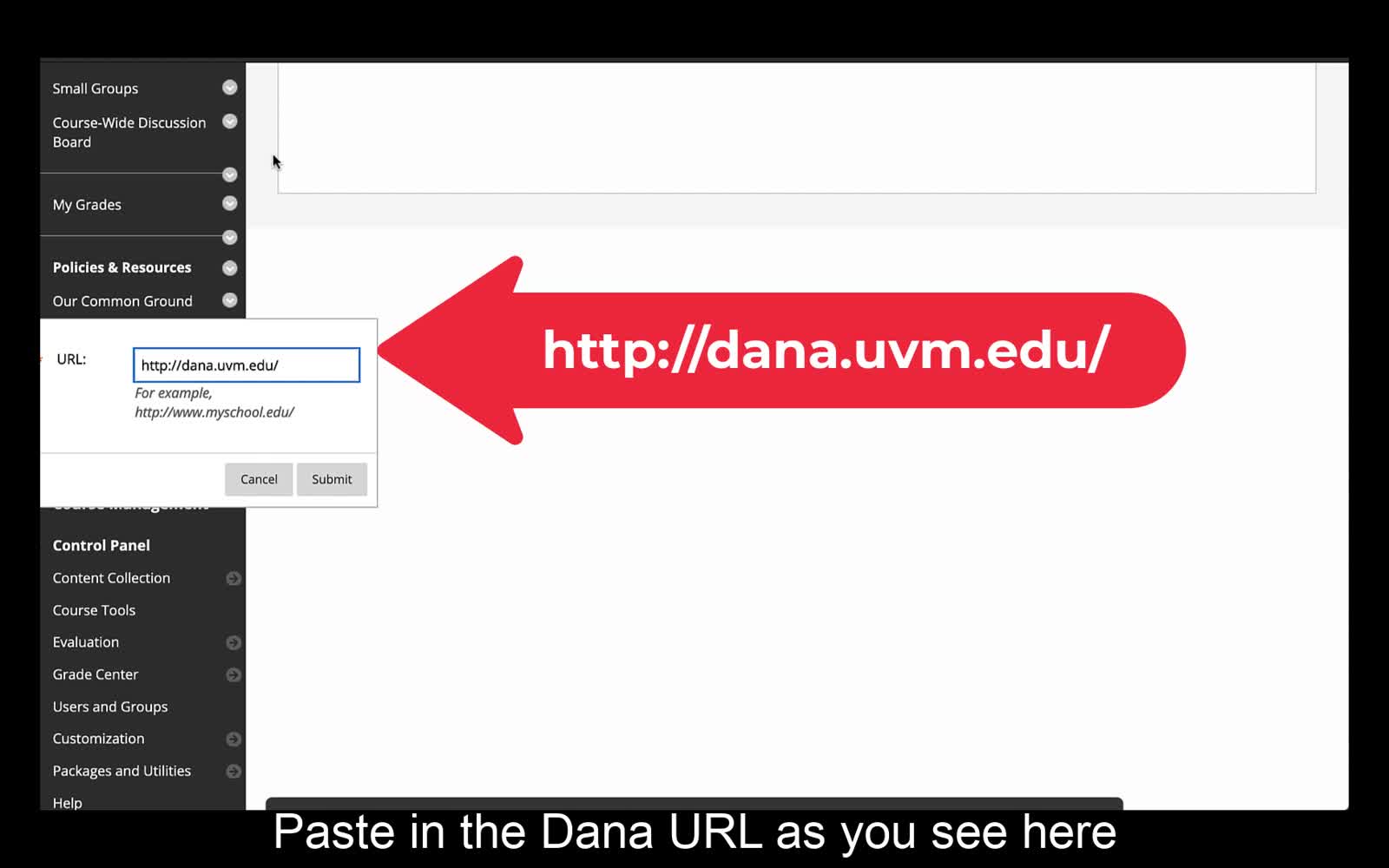
How to Edit the UVM Libraries Link in Blackboard
This video will show you how to change the default "UVM Libraries" link in Blackboard from Howe Library to Dana Library.
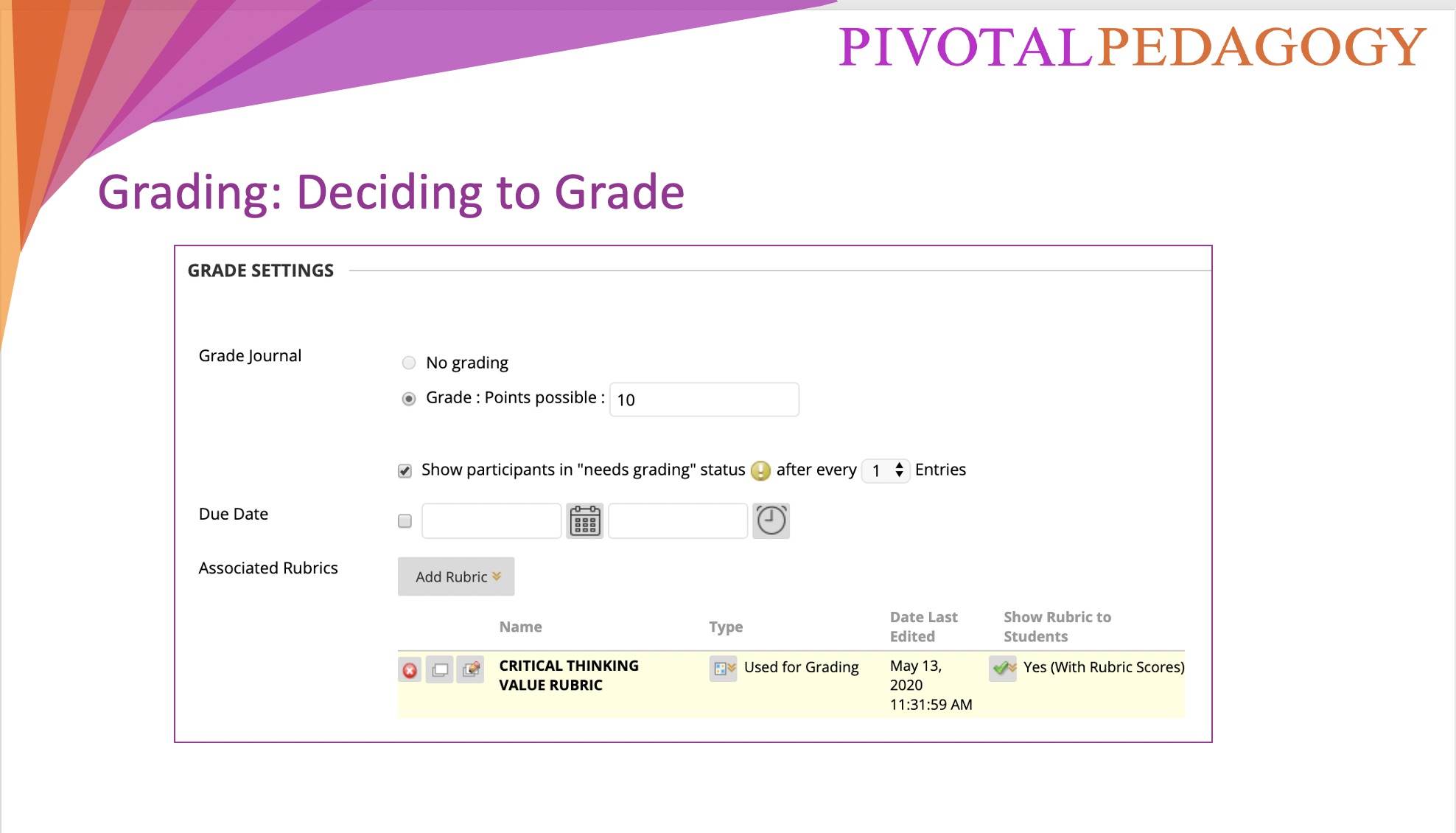
Blackboard Grade Center - Pivotal Pedagogy
An overview of the Blackboard Grade Center, how grades are entered, calculated, and displayed to students.
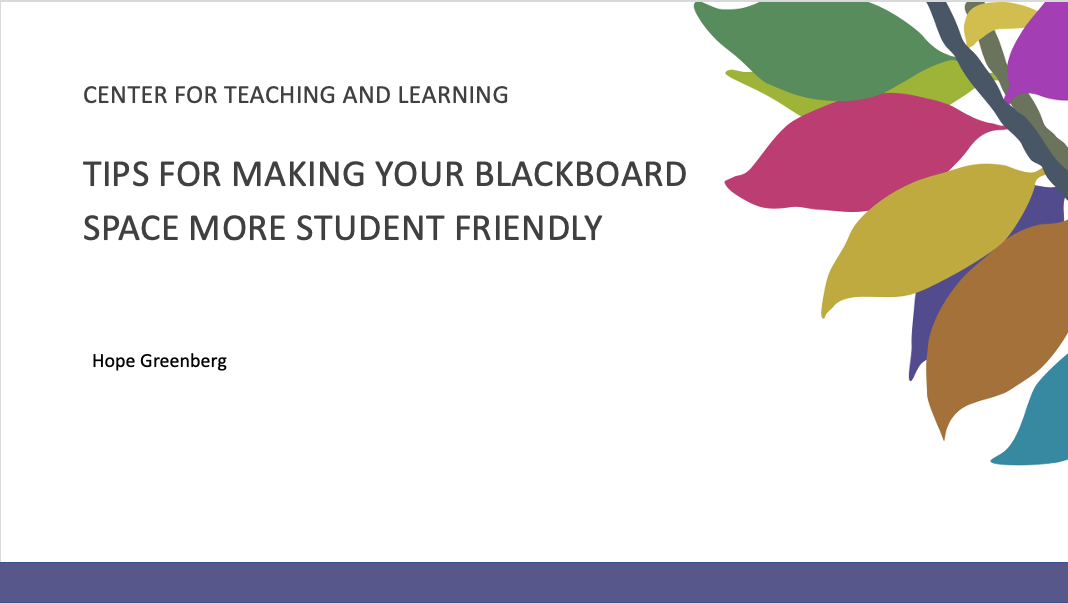
Tips for Making Your Blackboard Course More Student-Friendly
7 ideas to simplify, organize, and make less frustrating to navigate your course

Tutorial on Editing Images with a free, web-based tool
This short tutorial shows how to make basic edits to an image (crop, resize, rotate, enhance) using the free, web-based tool befunky.com. It then shows how to add the images to a Blackboard item.