Search Results
Results for: 'MD “Using Technology to Advance Brain Aging Research”'
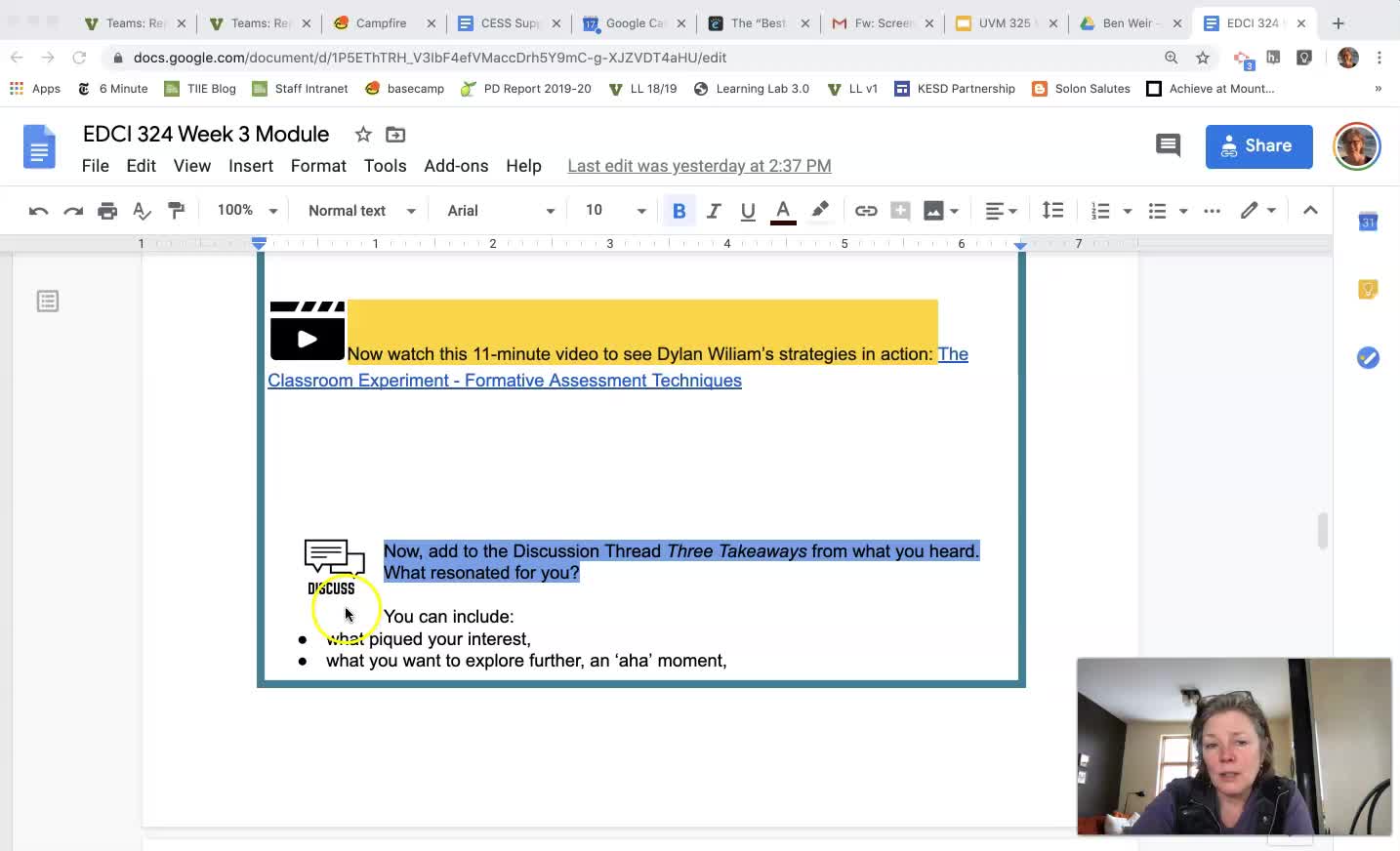
Asynchronous ideas: Using Hyperdocs & Screencasts
How to deliver instructions and supports in an asynchronous course
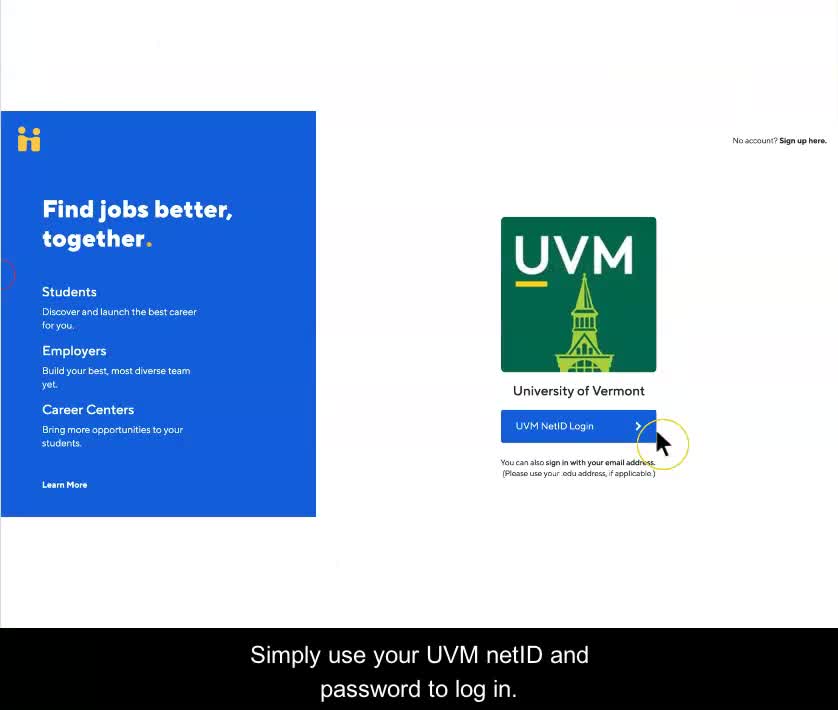
This 8 minute video is a broad introduction to career resources at UVM. After watching, students will be able to: • Articulate what it means to be “Career-Ready†• Describe how the UVM Career Center can help you throughout your time...
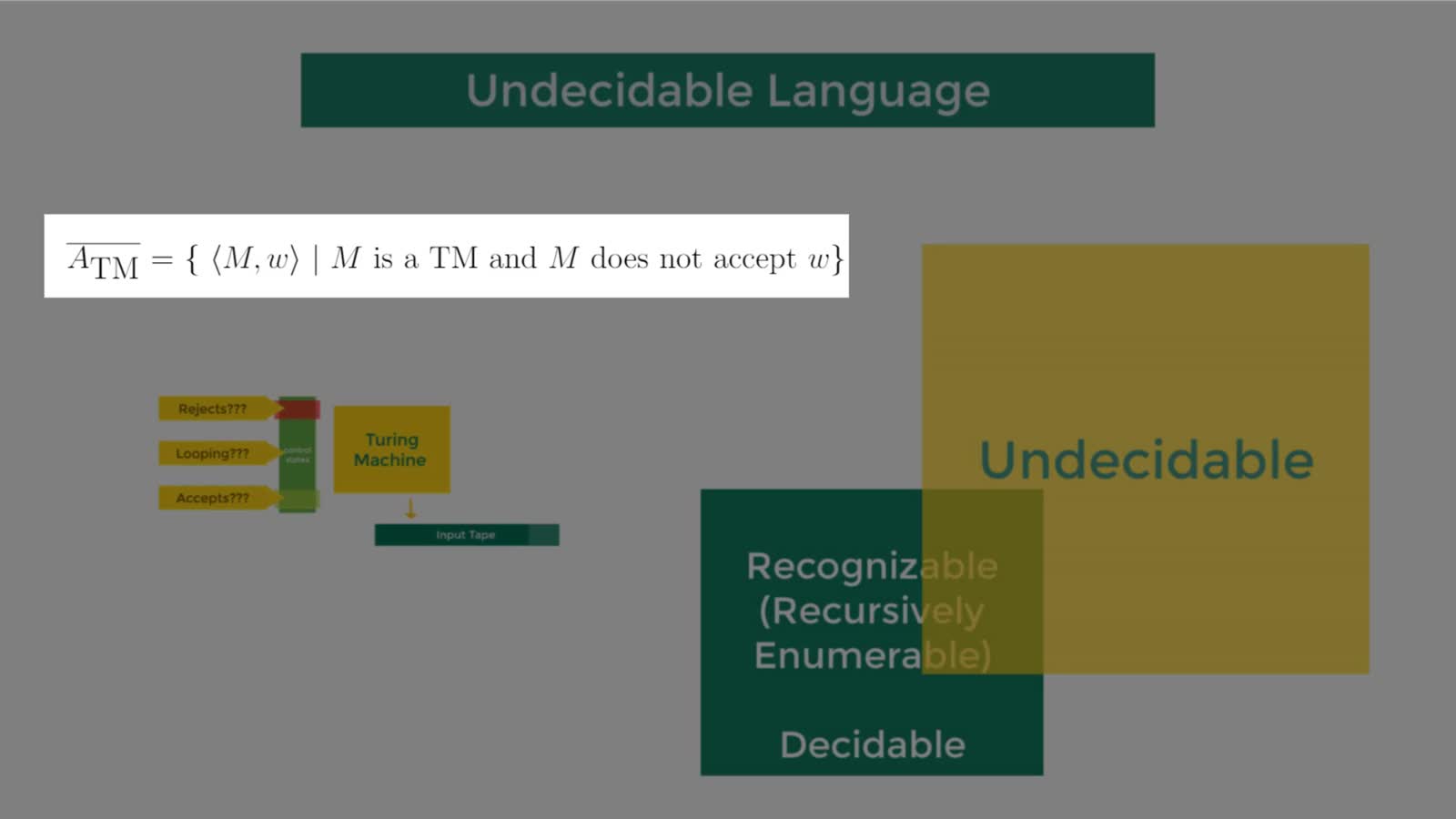
Decidability - Theory of Computation
This video is a supplement for students who are reading "Introduction To The Theory Of Computation" by Michael Sipser. I took the liberty of using the terminology from the textbook.
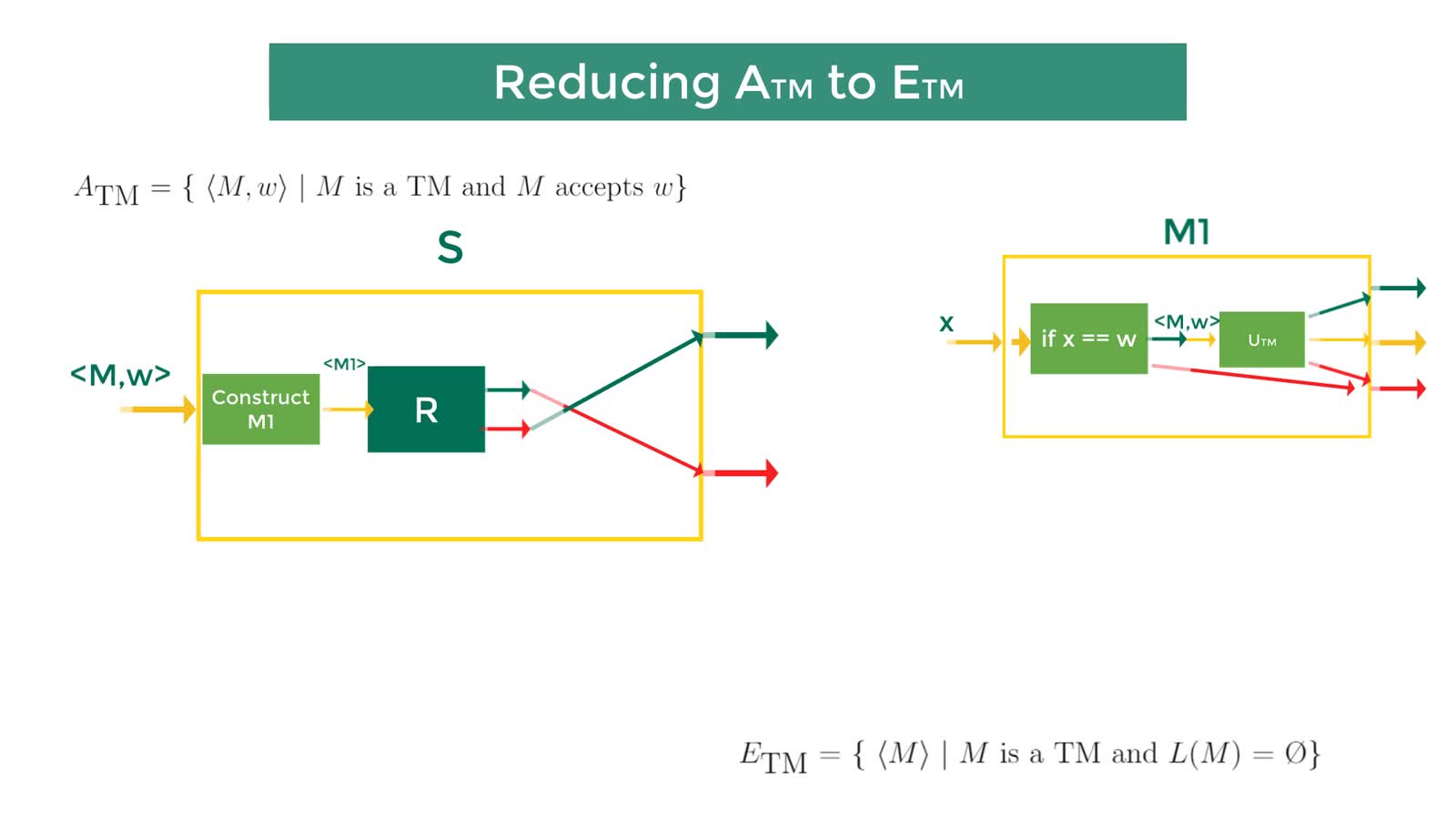
Reducibility - Halting Problem, Empty language TM and Regular languageTM
You have to watch the previous video on Undecidability to understand this This video is a supplement for students who are reading "Introduction To The Theory Of Computation" by Michael Sipser. I took the liberty of using the terminology from th...
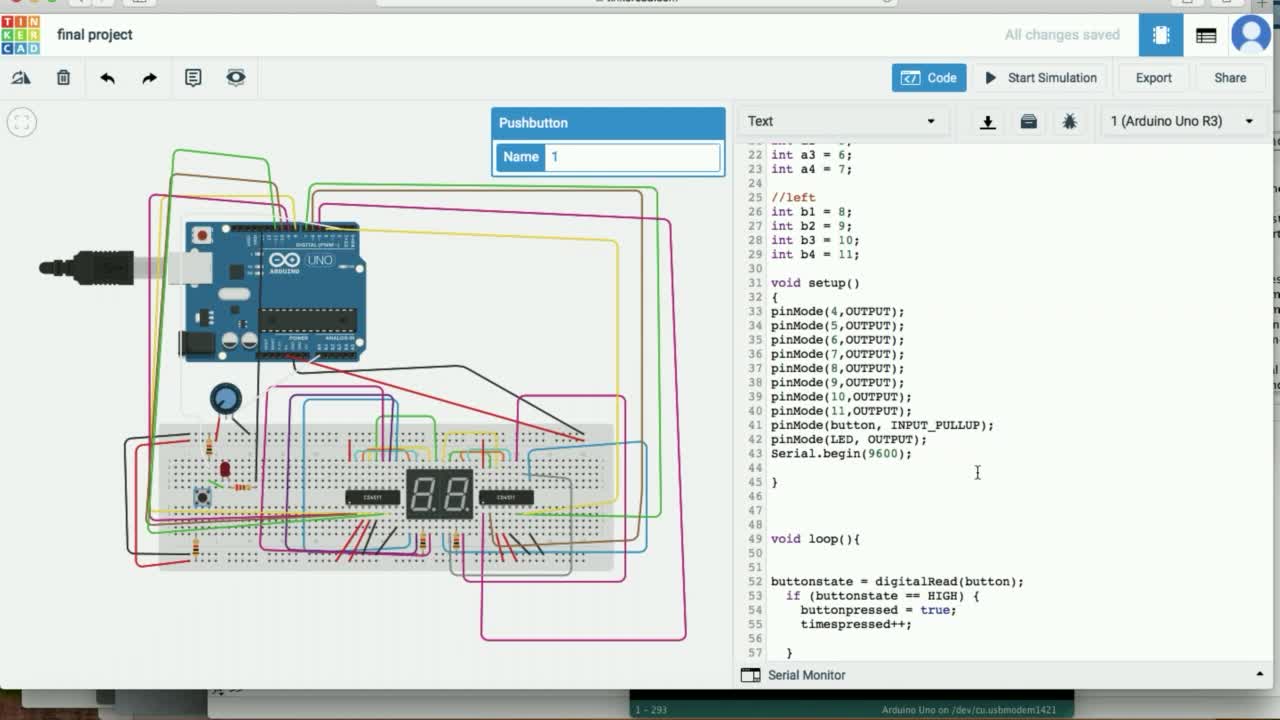
This is a video of my final EE 001 project. My project is an interval timer using two 7-segment displays and an Arduino.
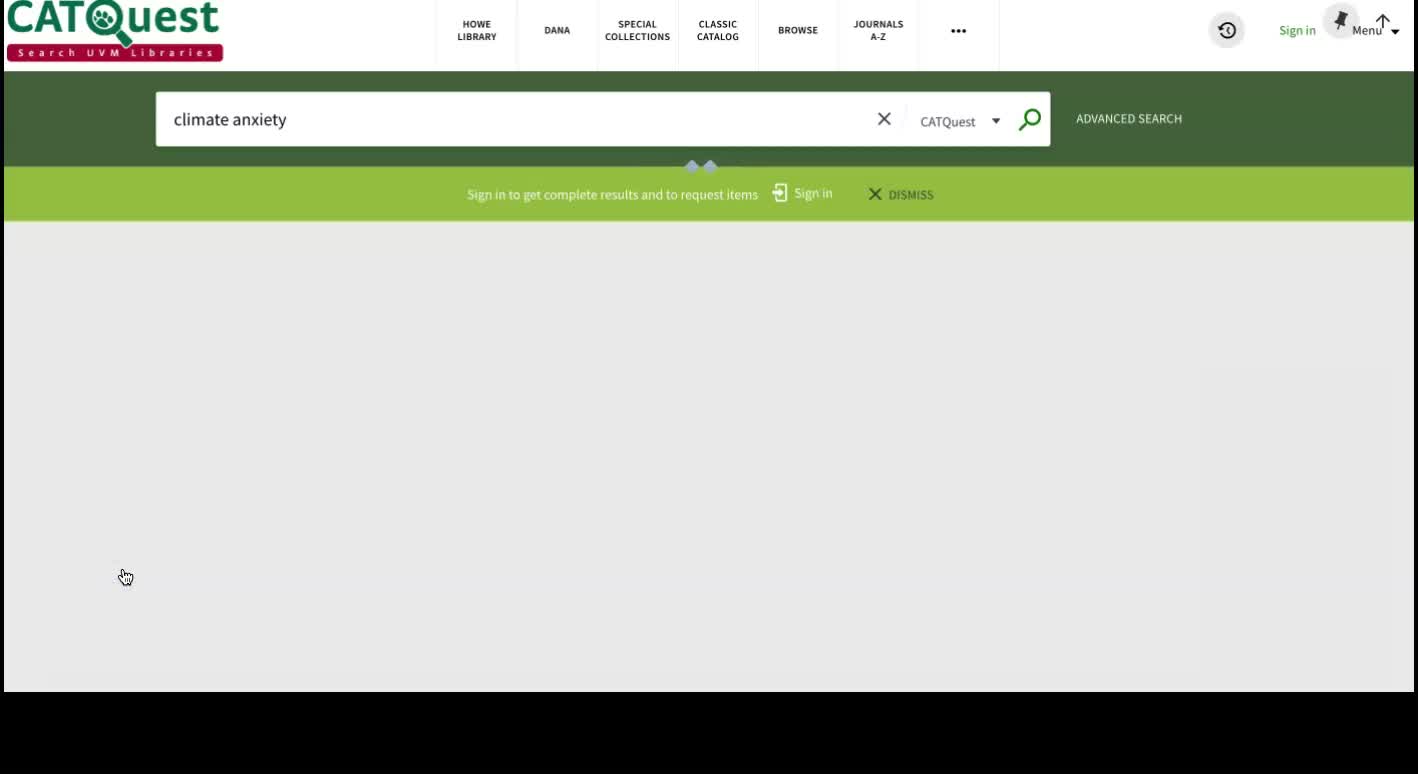
Short tutorial on using CATQuest to locate ebooks in the Libraries' collections.
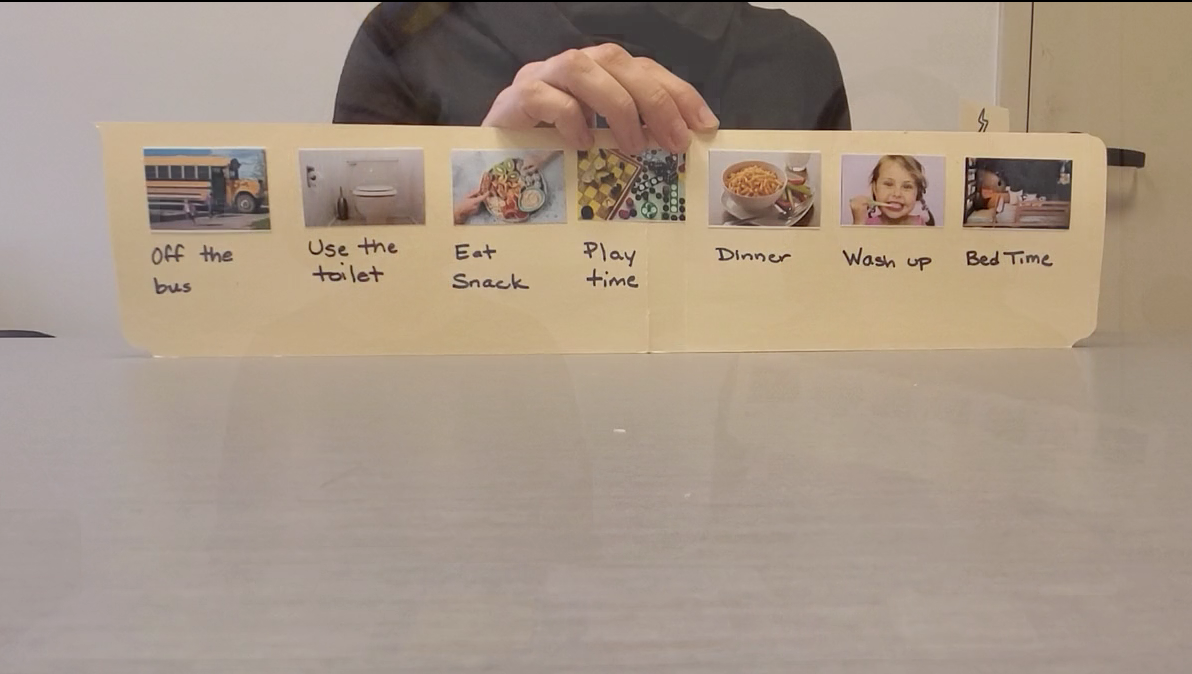
This video reviews easy to make visual supports families can use during toileting and instructions on how to make them. The Continence Project believes the mastery of toileting skills promotes inclusion at home, school, and in the community. We be...
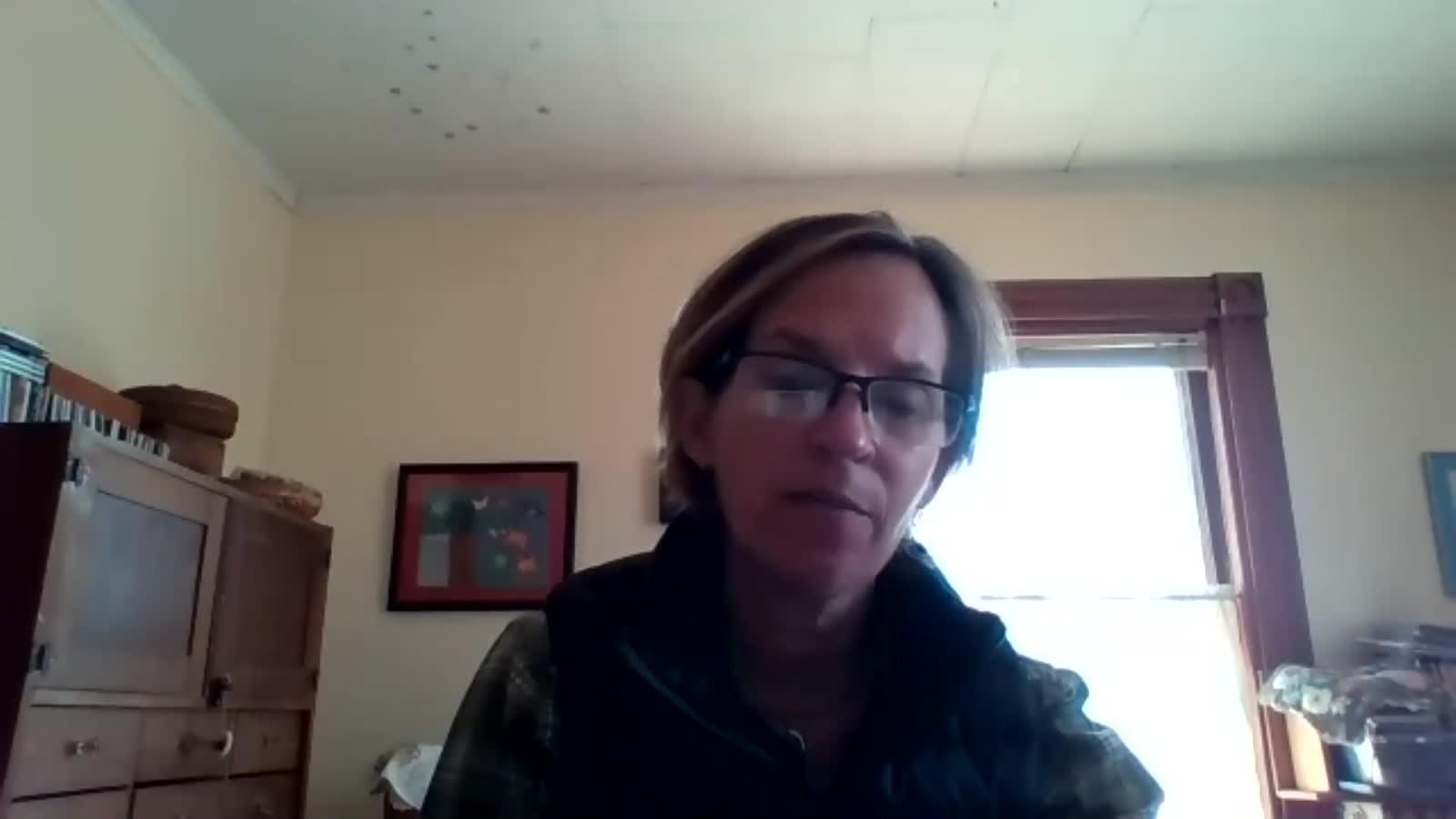
TRIPSCY Open Forum May 13, 2020
The second TRIPSCY Open Forum Heidi Wilhelm: Positioning for Children at Home with Postural Complications - Hypotonicity, Ligament Laxity Chayah Lichtig: Conversation about modes of practice that people are using right now

Tutorial on Editing Images with a free, web-based tool
This short tutorial shows how to make basic edits to an image (crop, resize, rotate, enhance) using the free, web-based tool befunky.com. It then shows how to add the images to a Blackboard item.