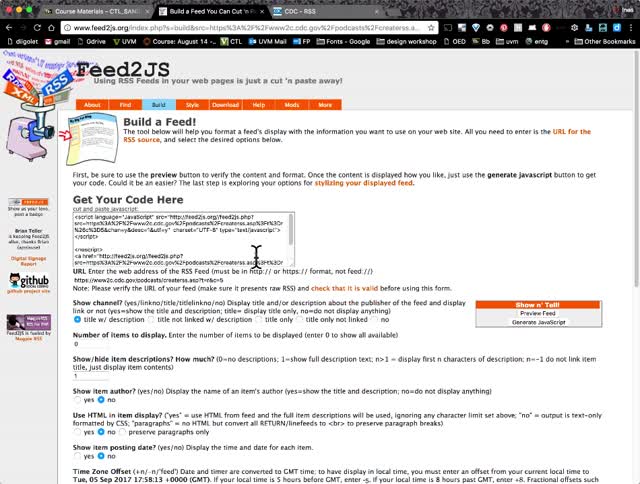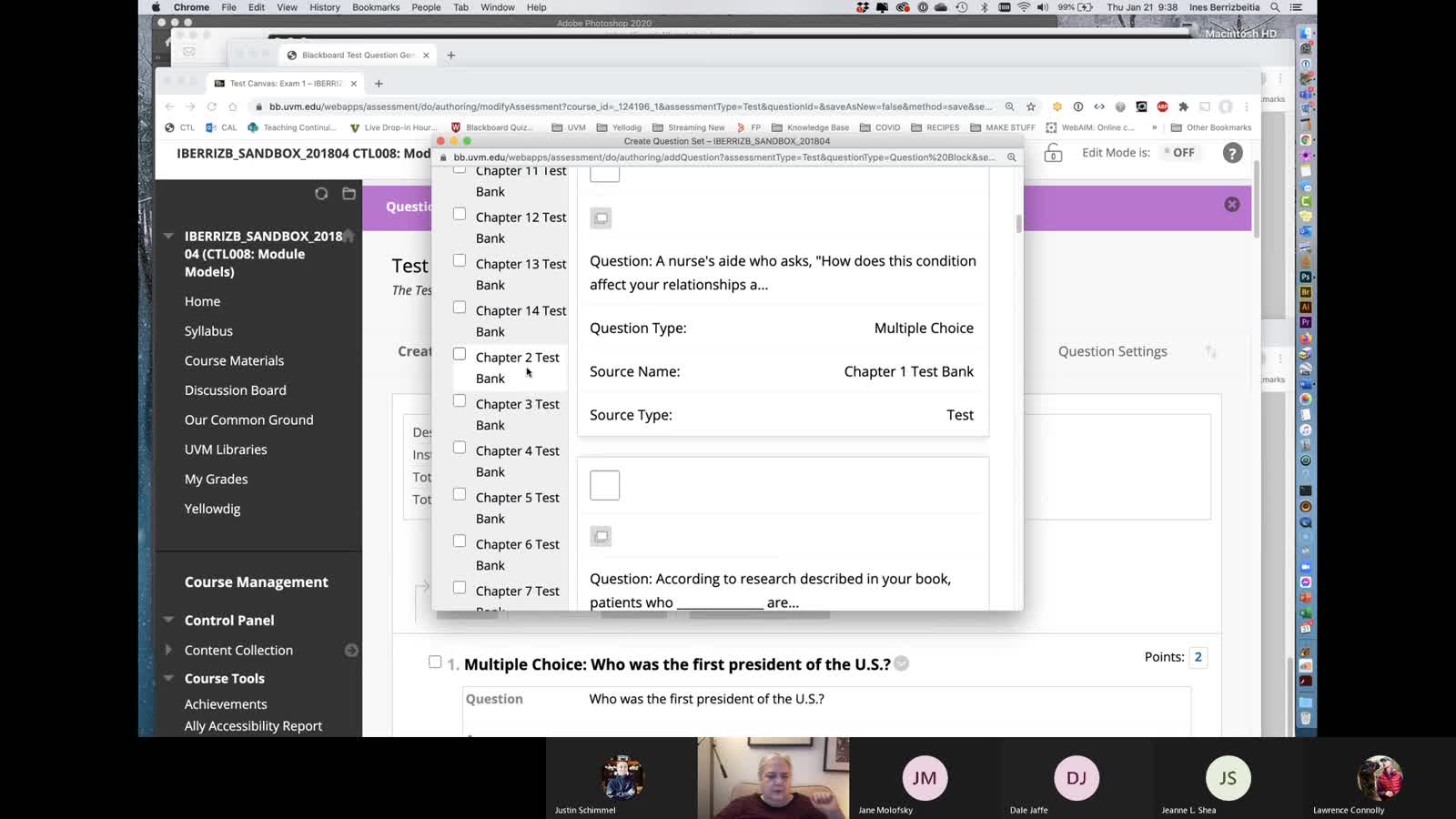Search Results
Results for: 'Blackboard Demo'
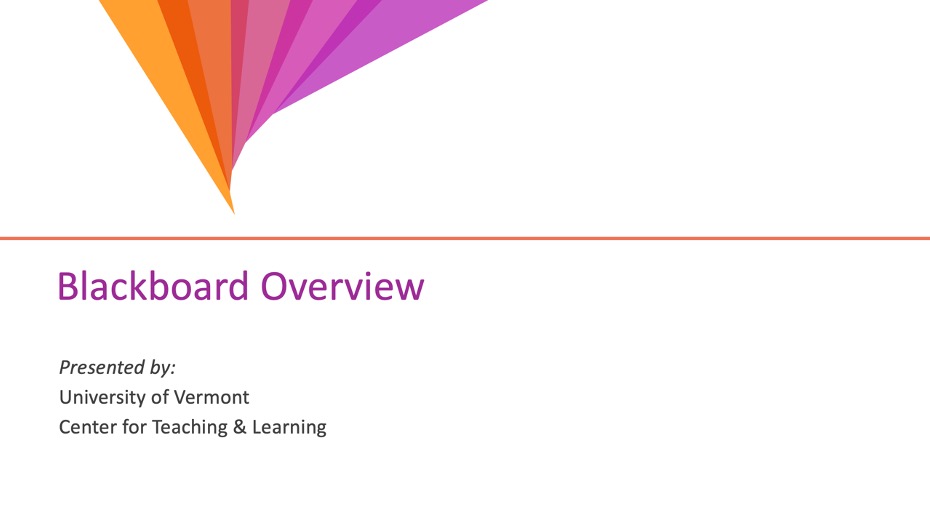
This video provides an overview of the way to manage Blackboard (as a TA or Instructor) and the available Tools within Blackboard.
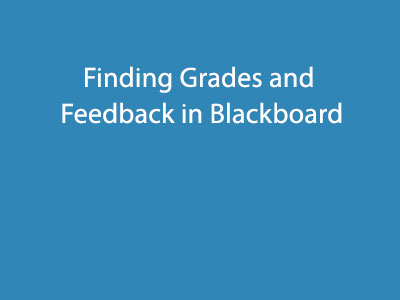
Finding Grades and Feedback in Blackboard
This (silent) video shows students how to locate grades and feedback in Blackboard.
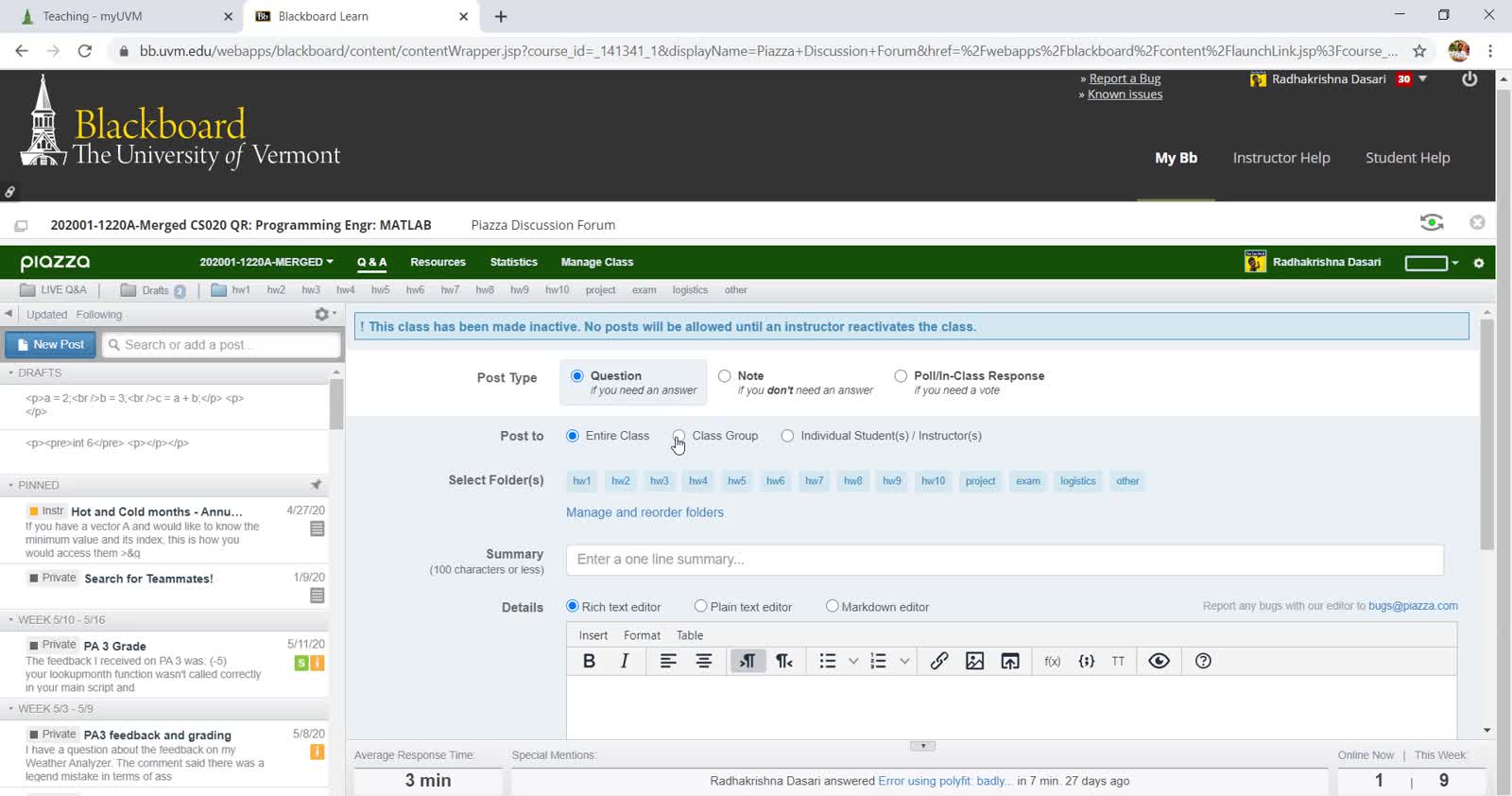
Introduction to Piazza - Integrating into UVM BlackBoard Course
Integrating into UVM BlackBoard Course https://piazza.com/blackboard-easy-setup
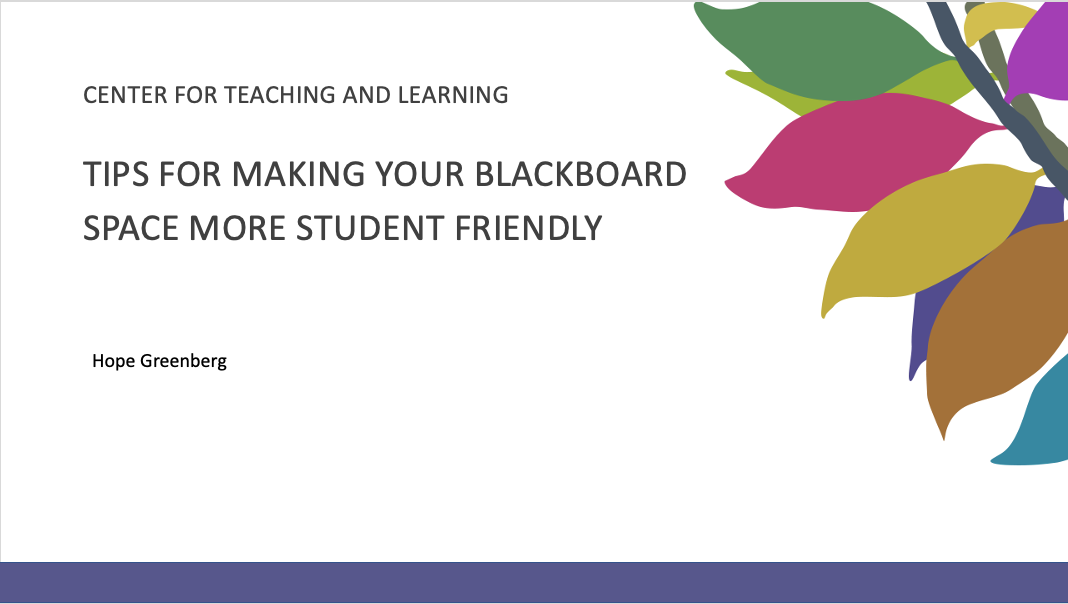
Tips for Making Your Blackboard Course More Student-Friendly
7 tips that you can implement to make a better organized, easier to navigate Blackboard course.
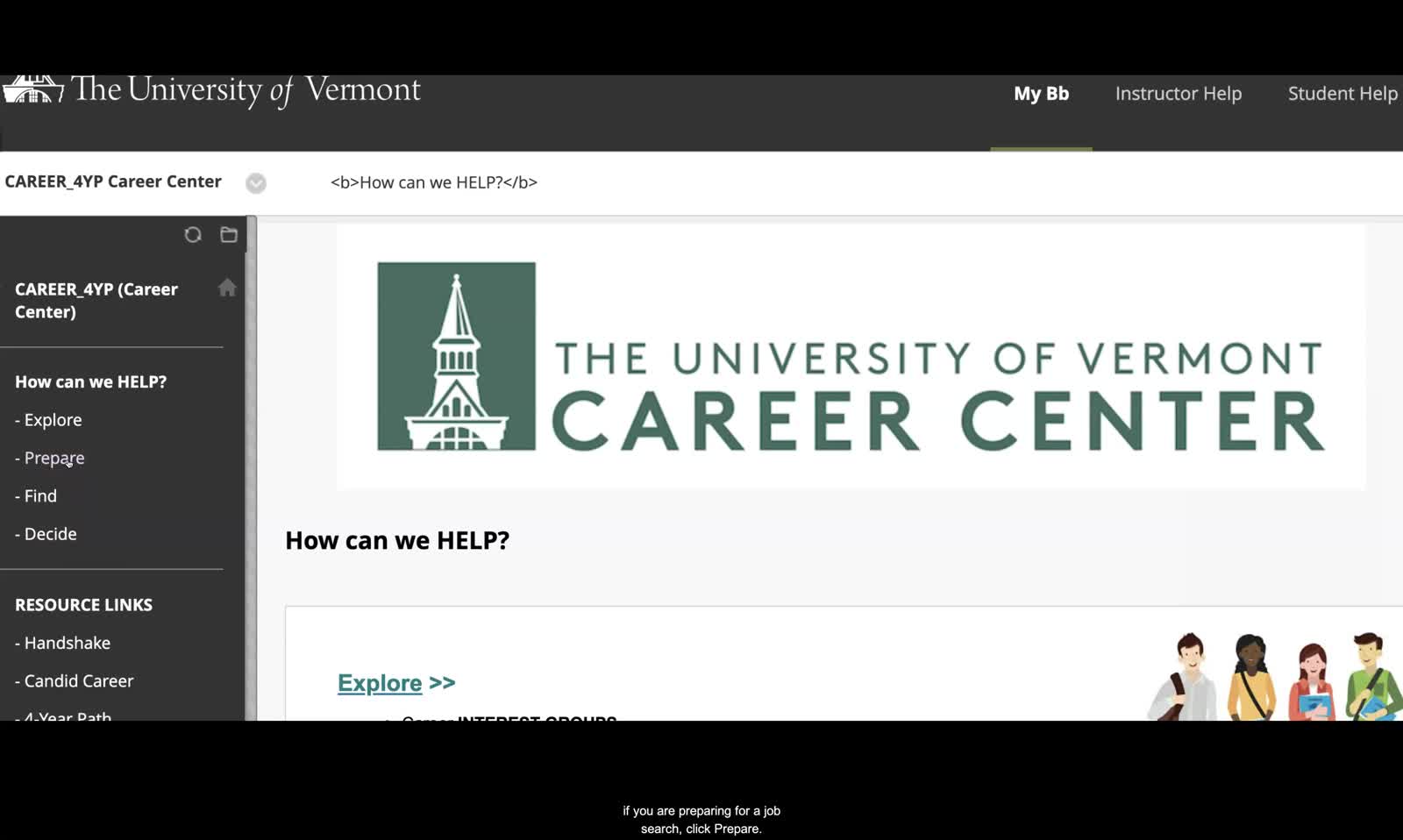
How to Access Career Center Resources on Blackboard
This two-minute video shows you how to gain instant access to UVM's Career Center resources on Blackboard.